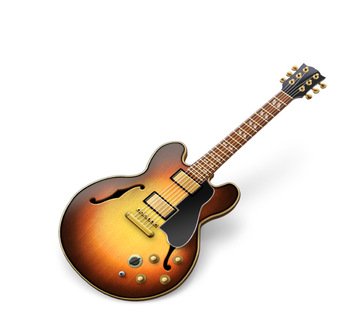
FL STUDIO
FL Studio serves as an innovative DAW that transforms creative ideas into professional soundscapes. With a legacy of over 20 years, it enables users to mix and master music seamlessly. The trial version allows aspiring producers to craft and save projects, exporting them effortlessly in formats like MP3 and WAV.
Top FL STUDIO Alternatives
Arpeggi
Arpeggi empowers the next generation of musicians with innovative web3 tools that enhance creativity and collaboration.
Magix Music Maker
Magix Music Maker 2025 PREMIUM offers a user-friendly platform for music creation, perfect for both novices and seasoned producers.
dearVR MUSIC
Offering cutting-edge spatialization, dearVR MUSIC transforms audio mixing with its advanced dearVR CORE engine.
KOMPLETE
KOMPLETE 13 offers an unparalleled production toolkit, featuring flagship synths, innovative platforms, and unique sampled instruments.
RipX DAW
RipX DAW is an AI-driven Digital Audio Workstation that transforms audio editing and music production.
ACID Music Studio
ACID Music Studio empowers beginners to embark on their music production journey with an intuitive loop-based approach.
Sumotunes
With MP3 export and cloud storage, music creation is seamless...
Samplitude
Users can edit in real time while recording, apply effects to specific clips, and utilize...
FL STUDIO Review and Overview
Electronic music is among the most popular form of music these days. It needs special software suites to overlay different sounds together and create a track that is worthy of releasing to the audience. Digital audio creation is handled by software that is referred to as Digital Audio Workstations (DAW). These will be a collection of tools that handles the tasks from the creation of the first beat to the final export music sample. FL Studio is such a DAW with easy to use interface that shifts focus from cluttered menus to the production ideas of the music producer. The features, including live DJ set support, makes it the best choice for music producers and DJ performers.
Track Mixer
It includes a mixer module for overlaying tracks above each other. The mixer lets music producers add several effects to the original record and combining them for the best listening experience. The effect chains and audio sends interleaving of music loops and special audio effects among the other audio tracks to create unique sounding tracks that form the base of any electronic music.
Users can add sidechain and compression effects to the tracks and experiment with different effects to understand which one works best for the audio. They can customize the audio gain, channel balance, and toggle the effect on or off during the operation.
Piano Roll for sequencing
FL Studio has a piano roll for adding beats and for sequencing for the plugin instruments. The primary objective of this tool is to provide sampling beats to the plugins. It sends automation data and musical notes as a reference to the plugins so that they can replicate it electronically. The notes can be added according to the chords.
It has a variety of tools to aid the process of beat creation and editing. The following sequences are used by plugins to customize their effects for the project.
Instruments and plugin support
There is a vast collection of electronic instrument sound samples for music production in FL Studio. Over 80+ instruments and integrated plugins make sure that you have all the primary samples required to produce music out of the box. Effects range from flangers, multiband compression, equalizer, and different types of reverbs. Such ready to use effects makes it sure that the music producer can create something from scratch within a few hours.
There is a variety of third-party plugin support and also enables VST 1, 2, and 3 plugins for production. Most audio plugins are compatible with VST standards, which implies that these will work with FL Studio efficiently. FL Studio itself can be used as a VST plugin for another Digital Audio Workstation if the situation requires to do so.
Live DJ and Visualization
DJs who mix music on the go can also use FL Studio since it supports DJ Controllers and enables real-time mixing during live stage performances. The software lets them load loops into the buttons and configure triggers so that it loads when the buttons are pressed. The visualizer helps them render 4K visual effects that respond to the frequencies of the beat directly from the software.







