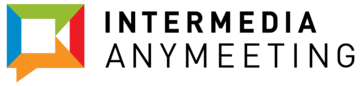FreeConference.com
Offering a seamless platform for video and voice conference calls, users can connect with up to 100 participants at no cost. With features like screen sharing, scheduling, and reminders, it enables effortless collaboration. Attendees can join from various devices, ensuring accessibility and convenience without any hidden fees or downloads.
Top FreeConference.com Alternatives
FreeConferenceCall.com
Offering unparalleled access to top-notch conferencing tools, this service allows users to connect instantly with up to 1,000 participants without any cost.
Anymeeting Video Conferencing
This user-friendly video conferencing software allows seamless meetings from any device, integrating well with everyday applications like Google and Microsoft.
Lifesize
This video conferencing software seamlessly integrates innovative hardware and a user-friendly cloud-based app, transforming any space into a high-quality meeting room within seconds.
8x8 Video Meetings
8x8 Video Meetings offers a robust video conferencing solution tailored for businesses of all sizes.
UberConference
UberConference is an innovative communication platform that enhances teamwork with AI-driven features, including real-time transcription and automatic meeting recaps.
ooVoo
ooVoo.com provides a curated selection of freeware, shareware, and demo apps across multiple platforms, ensuring users access only the best.
Cisco Webex Meetings
According to Forrester's study, organizations using the Webex Suite experience a remarkable 204% ROI through...
Google Duo
With features like studio-quality video, real-time caption translation, and seamless integration with Google Workspace, participants...
Teleport
Users can effortlessly share a meeting link for instant access...
FaceTime
It features group calls, screen sharing, and interactive effects, enhancing the communication experience...
Vast Conference
Participants can easily send invites with meeting details, utilize Outlook or Google Calendar integrations, and...
AirParrot
With its innovative Quick Connect technology, users can wirelessly share videos, presentations, and more, extending...
FieldMed
By effectively tracking patient data, it reduces unnecessary emergency calls by over 55%...
Vidyo
Enabling seamless collaboration through on-prem, hybrid, and cloud technologies, it supports remote consultations, corporate training...
konectar Virtual Engagement
It features high-resolution video conferencing and one-click screen sharing, enhancing presentations...
FreeConference.com Review and Overview
Freeconference.com aims to provide optimal video conferencing service at zero cost but without compromising on any key features of a conference call. The current situation in the world has led to companies resorting to video conference meetings and working from home. In such cases, a free video calling solution is essential for any business. It provides features like creating an online meeting room, using international dial-ins, and access to meetings through any smartphone or web browser.
Dial-in number support
It provides an international dial-in number to reduce ISD charges – users can have a dial-in number from the supported 15 countries free of cost and some other countries with premium subscriptions. This helps to eliminate carrier fees while connecting to a client from another country.
In addition to that, every user has a dedicated dial-in number with an access code. If someone has to video call a Freeconference user, they just need to dial the number and enter that user’s access code. This is helpful for online classes as the instructor can just share the dial-in number and access code to students – the students can then simply use the access code to log in to online classes.
Screen Sharing made simple
Easily do collaborative work with participants using the screen sharing tool. Display PowerPoint presentations, images, or links while conferencing to enhance the productivity. The host of the meeting can hand over the screen sharing controls to any of the participants – just in case they also need to show what’s on screen.
This is of immense value as participants are able to understand what the host talks about, like making a sales pitch, evaluate performance charts, and share content with participants without any extra steps. It’s easy and fast.
Record your meetings
Freeconference.com includes a handy screen record feature to capture the conference calls to check it later. Calls can be recorded in MP3 format audio by default, but video recording is also available. Recording live video and storing it later as a reference for the next meeting or plan of action is a very good idea. And Freeconference allows the host to do that.
Every conference call recorded can be accessed via the dashboard from where the host can download and share the files. It is also possible to directly live stream video conference calls to YouTube if it is connected to your Google Account.
Top FreeConference.com Features
- Unlimited free conference calls
- Up to 100 participants
- HD video quality
- No credit card required
- Screen sharing from browser
- Scheduled call invitations
- Automatic reminders for attendees
- No download necessary
- Mobile app access
- Dial-in option available
- Online whiteboard feature
- Real-time collaboration tools
- Easy meeting room creation
- Cross-platform compatibility
- User-friendly interface
- Customizable meeting settings
- Recording capabilities
- Chat feature during calls
- Session playback options
- Integration with calendar apps