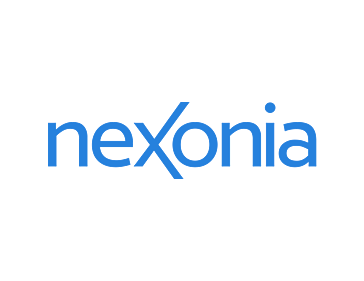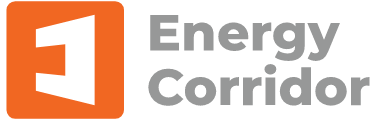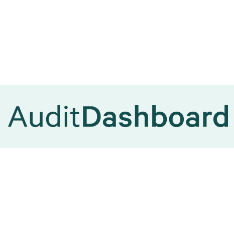FreshBooks
This accounting software streamlines invoicing and expense tracking for small businesses and self-employed professionals. With features like automatic time tracking, customizable invoices, and mobile receipt scanning, users can manage finances effortlessly. The platform enhances cash flow through online payments and recurring invoices, allowing businesses to focus on what they love.
Top FreshBooks Alternatives
HappyAccounts
This multi-currency bilingual accounting solution offers unique language pairs, including Japanese-English, Chinese-English, Spanish-English, and Korean-English.
Nexonia
This solution streamlines expense reporting, invoice management, time tracking, and travel arrangements into a single platform.
ReInvestWealth
This automated accounting platform empowers small business owners in Canada by streamlining financial management.
Bench Bookkeeping
This accounting software provides small business owners with an effortless bookkeeping experience by combining intuitive technology with professional human support.
RSA eBusiness Solutions
This accounting software offers a seamless turnkey solution, managing both hardware and software setups with a pre-configured Dell server.
Kashoo Online Accounting
Designed for small business owners, Kashoo Online Accounting streamlines invoicing, tax filing, and expense tracking with an intuitive cloud-based platform.
Teal
It enables users to track profitability, manage overdue invoices, and gain essential insights for better...
Prophix Software
From collaborative account reconciliation to advanced budgeting and planning, it enhances efficiency across the board...
Core Information System
With its seven major modules—including Contact Management, General Ledger, and Inventory Control—CIS streamlines processes while...
Kashoo
It features easy invoicing, bank reconciliation, tax prep, expense management, multiple businesses, quick entry, seamless...
O-Impact
Users can generate tailored accounting reports, including balance sheets and profit & loss statements...
Energy Corridor
It streamlines financial operations, ensuring accurate reporting and compliance...
AuditDashboard
This software enhances collaboration, allowing users to easily track document statuses and automate signature requests...
Dynacom Enterprise+
With customizable features, it seamlessly integrates financial management tools such as budgeting, multi-currency transactions, and...
Top FreshBooks Features
- Special tax-time offer
- 70% off for 4 months
- Professional invoice creation
- Automatic time and expense tracking
- Customizable payment options
- Recurring invoices feature
- Online payment processing
- Late payment reminders
- Mobile receipt scanning
- Bank account imports
- Automated expense categorization
- Real-time financial insights
- Double-entry accounting tools
- Powerful financial reports
- Accountant access feature
- Project management tools
- Work-from-anywhere mobile app
- User-friendly interface
- Customer and expert recommendations
- Fast and secure invoicing