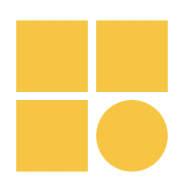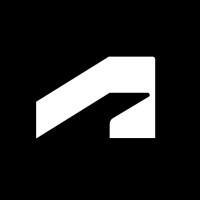FrontSketch
FrontSketch allows users to draw and annotate over any application on their screen, enhancing their workflow without interruption. With an intuitive interface and customizable tools, it empowers individuals to highlight key information, brainstorm ideas, and collaborate visually. The floating toolbar offers easy access to essential functions, fostering creativity and productivity.
Top FrontSketch Alternatives
CommandDraw
CommandDraw is a unique WYSIWYG drawing application that enables users to create images by typing precise commands in a text editor.
EazyDraw
EazyDraw stands out as a premier vector drawing application for macOS, seamlessly integrating with the latest Big Sur design.
IAuto
IAutoDraw is a versatile software designed for business professionals, enabling the creation of intricate diagrams such as process flows, Gantt charts, mind maps, and system topologies.
SmoothDraw
SmoothDraw empowers artists to express their creativity effortlessly through intuitive natural painting and digital drawing.
Magic
Magic 3.0 redefines the drawing experience on macOS with its advanced MagicAI assistant.
Graphic
This powerful vector drawing and illustration application for macOS and iPad enables users to create crisp, scalable designs using objects and paths instead of pixels.
Mental Canvas
With tools like Mental Canvas Draw and Studio, users can animate their visions in 3D...
Morpholio Journal
Celebrated by top design publications, it allows users to layout sketches alongside images, photos, and...
Drawify
By leveraging AI technology and a vast library of over 50,000 hand-drawn images, users can...
Morpholio Trace
Designed for iPad and Apple Pencil, it harmonizes intuitive sketching with CAD precision...
SketchBook
Users can access a variety of customizable brushes and traditional drawing instruments, fostering creativity and...
JS Paint
It offers intuitive tools like Quick Undo for touchscreen ease, Eye Gaze Mode for hands-free...
ArtRage
Users can blend thick oils, create delicate watercolors, and sketch with varied pencil types on...
AFFiNE
By stacking content like building blocks, collaborators can visualize and enhance their ideas...
Clip Studio Paint
Users can explore customizable brushes, 3D models for character design, and intuitive perspective rulers...
Top FrontSketch Features
- Draw over any application
- Intuitive user interface
- Customizable floating toolbar
- Quick access to tools
- One-click sketching
- Rich set of drawing tools
- Adjustable pen styles
- Color and thickness options
- Customizable keyboard shortcuts
- Highlighter opacity adjustments
- Eraser size customization
- Streamlined workflow integration
- Supports online teaching
- Enhances collaborative efforts
- Ideal for presentations
- Visual note-taking capabilities
- Interactive content showcasing
- Lifetime license for upgrades
- 10-day full functional trial
- Boosts productivity and efficiency