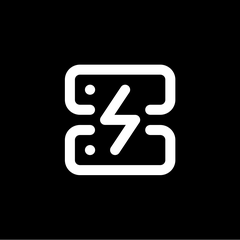FTPie
FTPie revolutionizes file management by merging powerful FTP capabilities with seamless integration of Google Docs and Microsoft 365 apps. Users can effortlessly edit documents, spreadsheets, and presentations directly from their desktops without additional software costs. Its intuitive interface allows for easy file control across cloud storage, enhancing productivity and collaboration.
Top FTPie Alternatives
Baskt
Baskt revolutionizes file sharing with its cloud-based SFTP servers, seamlessly integrating with major storage providers like AWS and Google Cloud.
FTPManager Pro
FTPManager Pro is an advanced FTP client enabling seamless access to FTP and SFTP servers.
SecureFX
SecureFX is a versatile file transfer client that supports Windows, macOS, and Linux, enhancing the security and efficiency of file operations.
Syncplify
Syncplify Server! is a leading enterprise-grade SFTP and FTP(S) server, ensuring data security in motion and at rest.
Fling
Fling FTP Sync Software simplifies file transfers, enabling users to automatically upload changes to their website or backup folders seamlessly.
Viper FTP
Viper FTP is a powerful and intuitive FTP client for macOS, designed for effortless file management.
Classic FTP
Users can effortlessly upload and download files with a drag-and-drop interface...
WISE-FTP
Users can manage multiple servers efficiently, automate tasks with a built-in planner, and secure their...
Serv-U FTP
It facilitates secure file exchanges through FTPS, supports IPv4 and IPv6, and offers intuitive web...
Top FTPie Features
- Seamless cloud storage integration
- Real-time document editing
- Direct Google Docs access
- Microsoft 365 app compatibility
- Local file management
- Stream audio without downloads
- High-quality video streaming
- Effortless file sharing options
- User-friendly interface
- Multi-cloud support
- Batch file operations
- Instant file search functionality
- Offline file access
- Customizable user settings
- Secure file transfer protocols
- Advanced file sorting methods
- File version history tracking
- Integrated document creation tools
- Cross-platform compatibility
- Collaborative document editing features