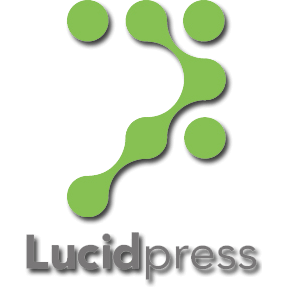GIMP
The GNU Image Manipulation Program (GIMP) is a versatile, cross-platform image editor that empowers users across various fields, from graphic design to scientific imaging. With extensive customization options and a rich library of plugins, GIMP supports sophisticated image manipulation tasks, enabling users to create, restore, and enhance images with precision and creativity.
Top GIMP Alternatives
Logo.Bot
Using advanced AI technology, Logo.Bot crafts unique logos tailored to individual preferences.
Creative Management Platform
Transforming the landscape of digital advertising, this Creative Management Platform empowers teams to effortlessly produce and manage omnichannel creatives with precision.
Ailogomakerr.com
This graphic design software simplifies logo creation with its AI-driven logo generator, allowing users to effortlessly craft unique logos in minutes.
KeyShot
KeyShot revolutionizes product visualization with real-time 3D rendering, seamlessly transforming ideas into stunning visuals.
Smarket
The innovative platform streamlines promotional management for supermarkets, pharmacies, and electronics retailers, enhancing every stage from planning to execution.
Figma
Figma empowers design and development teams to collaborate seamlessly in a shared digital workspace.
Brochure Maker
With over 3000 customizable templates, individuals can tailor brochures to reflect their brand...
BeFunky
With tools for cropping, resizing, and applying artistic filters, alongside a vast library of customizable...
DesignPac
Clients receive expertly vetted professionals ready to integrate seamlessly with their teams via Slack...
TwistedBrush Pro Studio
It features a powerful brush engine, extensive editing tools, and support for drawing tablets, enabling...
Pacdora 3D Packaging Creator
Ideal for various industries, it seamlessly integrates powerful design tools with user-friendly features, ensuring professional-grade...
Lucidpress
Download now and start with a trial version that makes you look and feel like...
MiriCanvas
With a proven track record in enhancing customer experience, it is poised for global expansion...
Comic Life
With a variety of templates, fonts, and customizable panels, creators can transform snapshots into vibrant...
iC3D
Capable of handling various model types—from cartons to bottles—it merges them seamlessly in any environment...
GIMP Review and Overview
GIMP is a cross-platform software that helps you in editing and augmenting your images. It is a free open source editor. GIMP is an abbreviation for the GNU image manipulation program.
Editing a photo
After downloading and installing the software, you can use it to edit the photos. Along with the conventional tools, you also get other functions like B&W conversion, luminosity masks, tone mapping. B&W conversion helps you to apply black and white effect on any colored image. Luminosity masks and tone mapping give various tone effects to the image. You also get a few filters or layer mapping tools to augment your images.
Drawing and painting
You can also use GIMP software for drawing and painting on images. You get various colors, shapes, symbols, icons to draw. You also get some plug-ins, brushes, and scripts for better augmentation. You can select the most suitable format for the image.
GIMP is an open-source software
As we mentioned in the beginning, GIMP is an open-source editor. Therefore, it allows you to view and edit its source code. You can make any changes in the source code of the software and submit it to the team through their website. If the changes suit them, they release it as a new version.
Programming and other features
The software provides you a GIMP Perl module that allows you to write Perl scripts. There is also a GIMP python module using which you can automate the workflow. You can use all these modules if you are editing the source code of the software. Other features of the software include the creation of JPG from XCF, parametric brushes, assets folder, color curves, and a few more.
Conclusion
GIMP is a complete photo editing software and can serve an artist efficiently. The open-source feature allows users to add and suggest any changes in the software; they wish the software had. The software may not be perfect but seems good enough to be used.
Top GIMP Features
- Cross-platform compatibility
- Free source code access
- Extensive customization options
- Third-party plugin support
- High-quality image manipulation
- Advanced retouching tools
- Creative compositing capabilities
- User-friendly interface design
- Multi-language scripting support
- Sophisticated color management features
- Integration with other free software
- Flexible artistic tools
- Icon and UI element creation
- Community-driven script creation
- Batch processing capabilities
- Non-destructive editing workflow
- Support for various file formats
- Customizable brushes and patterns
- Powerful selection tools
- Layer management options