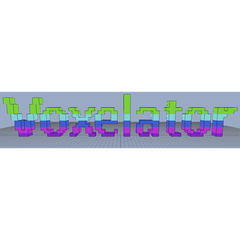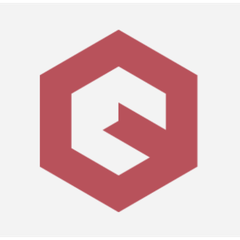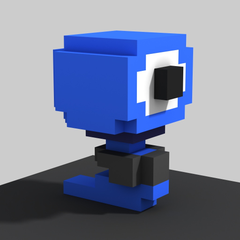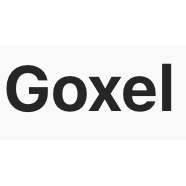
Goxel
Goxel is a versatile 3D voxel editor that simplifies modeling by using a 3D grid, making it as intuitive as 2D drawing. It supports expansive creations without size limitations, utilizes layers for editing separate scene components, and is compatible with multiple operating systems. Users can export their work in various formats, such as glTF2 and obj.
Top Goxel Alternatives
Voxel Max
Creating professional-level voxel art becomes effortless and enjoyable with Voxel Max.
MagicaVoxel
MagicaVoxel is a free, lightweight voxel art editor that harnesses GPU capabilities for efficient rendering.
Zoxel
Zoxel is a user-friendly, open-source voxel editor designed for creating small voxel models with ease.
Troxel
Troxel is a free, online voxel editing program designed for Trove, allowing users to efficiently resize and reposition voxel models within a defined 120x120x120 cube.
Woxel
Woxel is a browser-based 3D voxel editor designed for gamers, particularly fans of Minecraft and Minetest.
Voxel Builder
Voxel Builder is an innovative voxel-based 3D modeling application compatible with both desktop and mobile browsers.
Voxelator
With features like color palettes, layer management, and encoding options, it simplifies the design process...
Avoyd
With features like optimized mesh export to glTF and advanced video rendering capabilities, users can...
Particubes
Its intuitive interface simplifies the process of adding, removing, and coloring cubes...
Qubicle
Ideal for both illustrators and developers, it transforms modeling into an enjoyable experience...
Voxel Pro
Users can explore powerful tools, unlimited scene sizes, and support for multiple formats like MagicaVoxel...
Top Goxel Features
- Intuitive 3D editing
- Supports multiple operating systems
- Free desktop version available
- Unlimited model size
- Layer management for scenes
- Exports to various formats
- User-friendly interface
- Voxel drawing like 2D art
- Mobile compatibility for tablets
- Sparse matrix technology
- Independent model editing
- Community-driven artist showcases
- Regular updates and support
- Cross-platform functionality
- Easy integration with game engines
- Customizable voxel tools
- Import and export capabilities
- Extensive online tutorials
- Collaboration features for teams
- Resource-efficient performance.