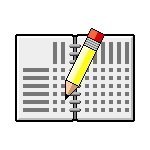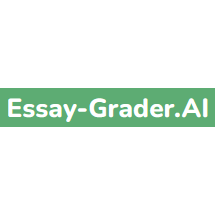GradeCam
GradeCam offers a user-friendly platform that transforms the assessment process, enabling educators to administer tests and receive real-time results. Users can customize and print forms, track standards, and instantly analyze data to identify at-risk students. Its efficient solutions enhance performance and streamline data sharing for informed decision-making.
Top GradeCam Alternatives
Academy
Kiddom offers a versatile platform that streamlines the delivery of high-quality digital curricula, catering to both classroom and remote learning environments.
ThinkWave
This gradebook software simplifies academic management for educators, offering tools for efficient grading, reporting, and student administration.
TeachLink
Designed for educators, the TeachLink platform streamlines classroom management by reducing paperwork while enhancing teacher-student engagement.
Gradekeeper
With Gradekeeper, educators can effortlessly enter assignments and scores, allowing the software to calculate grades, create seating charts, and generate reports.
Solstice Gradebook
Solstice Gradebook redefines grading for K-12 schools by streamlining grading and reporting processes.
OnCourse Grade Book
OnCourse Grade Book revolutionizes K-12 education by uniting school communities in a user-friendly platform designed to enhance efficiency and foster student growth.
My BackPack
It features customized portals for students, parents, faculty, and alumni, enabling seamless access to grades...
iGradeForTeachers
It offers intuitive features such as customizable grading scales, real-time progress tracking, and comprehensive reporting...
Essay-Grader.ai
This platform evaluates grammar, punctuation, coherence, and writing style, providing clear error reports and constructive...
Kangaroos.ai
With customizable rubrics and robust data security measures, educators can assess various assignment types while...
PGGP
It eliminates complex point systems, allowing educators to calculate grades effortlessly based on correct or...
iPass
This integrated software enhances collaboration through a user-friendly parent portal, empowering families to engage actively...
aPlus+ Results
It sends timely email notifications to staff, allowing for both collective and individual result approvals...
ClassBuilder
With features spanning classes, subjects, and reports, educators can easily manage grades and standards...
TrackMyGrades.com
Its customizable features enhance user experience, while secure cloud storage allows real-time grade management...
GradeCam Review and Overview
Create and customize
This platform offers flexibility in terms of types of exams you can take and what questions you can add in them. Assignments can be made in MCQ, observational, subjective, and credit-based modes with different types of problems. You can add multiple choices with up to 3 options, and you can add images and text of any kind. Intelligent systems can recognize handwriting in fill-in blanks questions and math problems with good accuracy and thus reduces the need for filling responses manually. The interface can also automatically fill rubrics and with options of your choice as well as add number columns.
Subject wise customization
For various subjects such as math and science, teachers get features that optimize checking and implementation. Students can fill rubrics about presentations and project work, and they can be customized to accommodate different grading patterns. You can add forms from GradeCam into any pre-existing worksheet to upgrade them and allow them to be checked by the interface. For specialized subjects such as art and music, the rubrics can be filled with shades and patterns as well as music notations. Teachers can effectively crop and add any drawing to the papers to supplement question types.
Print and assess
Forms created using GradeCam can be printed on any medium such as plane sheets, reusable forms, composition notebooks, and more for more straightforward checking. The teachers can then scan them using the form code that is unique to every assessment to facilitate in assessing. They can be evaluated using document scanner or mobile cameras and then connect with the app to check against valid options quickly. Comprehensive reports can show how a particular student or your entire class has performed and for selective questions. You can also browse the lowest and highest class standards.
Top GradeCam Features
- User-friendly interface
- Real-time assessment results
- Customizable assessment forms
- Scan and score assessments
- Aggregate and share data
- Instant grade transfer
- Dynamic data filtering
- Performance band categorization
- Identify at-risk students
- Just-in-time data analysis
- Longitudinal progress monitoring
- State standards integration
- Custom standards tracking
- Efficient data-driven instruction
- Class performance monitoring
- Problematic question identification
- Test optimization strategies
- Streamlined grading process
- Cost-effective data solutions
- Comprehensive reporting features