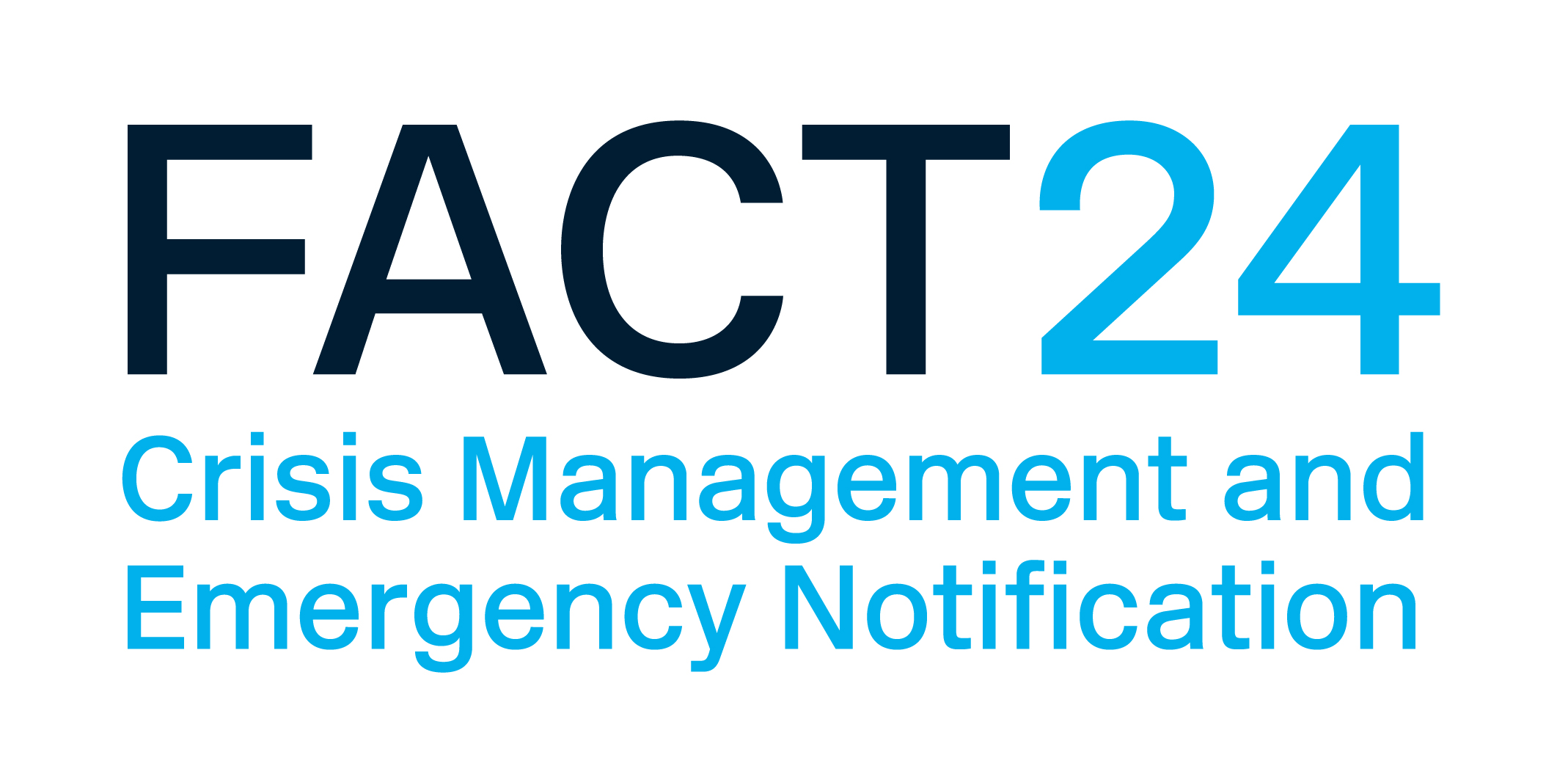Hornetsecurity VM Backup
Hornetsecurity VM Backup is a robust business continuity software designed for seamless virtual machine backup and replication across Hyper-V and VMware environments. With features like Continuous Data Protection and Augmented Inline Deduplication, it minimizes downtime and storage costs, ensuring quick recovery in disaster scenarios. Its user-friendly interface allows rapid deployment, empowering IT teams to efficiently manage backups without complexity.
Top Hornetsecurity VM Backup Alternatives
Fact24
Designed for effective crisis management, FACT24 empowers organizations to address emergencies proactively.
Storage and Backup
Dedicated Data Storage solutions from Rackspace Technology provide tailored management for diverse applications, ensuring optimal fit for budget, capacity, and performance.
Data Recovery Software
Designed for businesses, this data recovery software specializes in restoring lost, deleted, or inaccessible files from a variety of storage media, including SSDs and hard drives.
Applied Cloud
Applied Cloud™ offers a robust, purpose-built cloud platform tailored for the insurance industry, ensuring secure data handling and seamless business continuity.
Second Copy
Second Copy® offers seamless automatic backup for Windows 10 and earlier versions, ensuring data safety by copying files to designated directories, hard drives, or networked computers.
Active
Active Business Continuity Software offers robust data sanitization and recovery solutions, ensuring complete data destruction on various storage devices while adhering to international standards.
Quick Backup Recovery
With real-time data protection and virtualization capabilities, it ensures rapid machine backups both on-site and...
Business Continuity Management App
It streamlines continuity planning, automates risk assessments, and facilitates emergency notifications, ensuring quick responses and...
EasyRecovery
It efficiently recovers data from SSDs, conventional hard drives, USB drives, and optical media, catering...
Disaster Recovery as a Service
Utilizing top-tier vendors and Veeam's award-winning backup solutions, it addresses diverse data protection needs, ensuring...
RBackup
Since 1987, it has provided robust features such as multi-method encryption, automatic file versioning, and...
FICO Decision Central
By facilitating decision risk management and governance, it enhances collaboration and enables continuous improvement...
Remote Data Backup
With policy-based server backups and mirrored data centers in separate locations, users can easily restore...
Sustainable Planner
With customizable templates tailored to unique operational needs, it facilitates efficient planning and maintenance...
Synology DiskStation Manager
With enhanced file sharing, intuitive management tools, and robust backup options, users can easily organize...
Top Hornetsecurity VM Backup Features
- Immutable Cloud Storage
- Continuous Data Protection
- WAN-optimized replication
- Cross Platform Restore
- Augmented Inline Deduplication
- Quick installation under 15 minutes
- Simplified management across hosts
- Automated VM protection settings
- Customizable exclusion settings
- Parallel operations for data retention
- Robust long-term storage
- Intuitive user interface
- Cost-effective backup solution
- Minimal RPO and RTO
- Supports both VMware and Hyper-V
- Fast backup and restore speed
- Reduced backup storage requirements
- Easy to configure backup tasks
- Free 30-day trial available
- Subscription and perpetual license options.