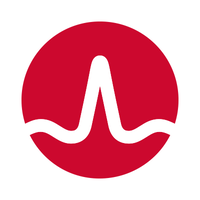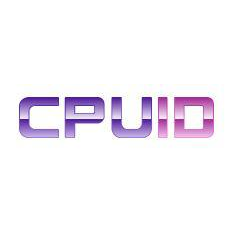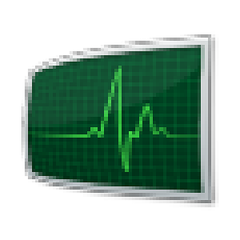HWiNFO
HWiNFO offers in-depth hardware analysis, monitoring, and reporting for Windows and DOS, catering to users needing precise system diagnostics. Ideal for high radiation environments, it provides real-time status updates on CPUs, GPUs, and more, while supporting the latest technologies. Its customizable interface allows tailored reporting and seamless integration with other tools, ensuring optimal performance and minimal overhead.
Top HWiNFO Alternatives
Real Temp
Real Temp is a specialized temperature monitoring tool for modern Intel processors, utilizing each core's digital thermal sensor (DTS) to track temperatures relative to TJMax.
AIDA64
AIDA64 offers advanced system diagnostics, benchmarking, and monitoring tools tailored for both enthusiasts and businesses.
CA SYSVIEW Performance Intelligence
CA SYSVIEW Performance Intelligence enhances efficiency and system performance by enabling proactive issue identification and rapid analysis.
SpeedFan
SpeedFan is a powerful tool that accesses a computer's temperature sensors, allowing users to monitor multiple temperature sources.
Core Temp
Core Temp is a powerful yet compact application that monitors processor temperatures for every core in a system.
ParkView Hardware Monitoring
ParkView Hardware Monitoring™ delivers a fully-automated maintenance service for data centers, optimizing hardware support and enhancing uptime.
HWMonitor
It supports various sensor chips and can monitor modern CPU thermal readings, hard drive temperatures...
proteanTecs
It embeds on-chip agents, delivering high-resolution data for predictive maintenance, outlier detection, and operational flexibility...
Monitoring Collection
Users can tailor monitoring settings to their preferences, and included desktop gadgets provide real-time status...
Top HWiNFO Features
- Comprehensive hardware analysis
- Real-time system monitoring
- Customizable user interface
- Detailed hardware inventory reports
- Failure prediction capabilities
- Multi-OS support
- Low overhead optimization
- Extensive reporting options
- Hierarchical component details
- Accurate status logging
- Trusted by enterprises
- No personal data collection
- Frequent updates for compatibility
- Support for latest technologies
- Interfacing with external tools
- In-depth diagnostics tools
- Support for high radiation fields
- User-friendly navigation
- Detailed hardware metrics
- Advanced monitoring features