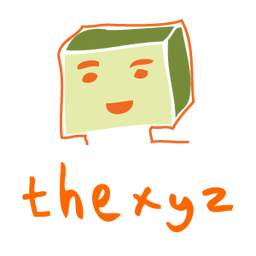iBoysoft Data Recovery
iBoysoft Data Recovery is a powerful software solution that excels in retrieving deleted or lost files from various storage devices, including PCs, USB drives, and SD cards. Rated 4.8 by users, it supports BitLocker recovery and RAW drive repair, ensuring high success rates in various data loss scenarios. With a user-friendly interface, it simplifies the recovery process into three easy steps, making it accessible for all users. However, technical support is limited to email, and it does not cover physically damaged disks.
Top iBoysoft Data Recovery Alternatives
SQL Server Backup
SQL Server Backup offers a straightforward solution for backing up and restoring SQL Server databases.
Thexyz
Thexyz offers reliable data recovery software designed to restore lost or deleted files effortlessly.
VMware File Recovery Software
VMware File Recovery Software efficiently recovers multiple VMDK files simultaneously, addressing issues like corruption, deletion, and formatting.
PING
PING enhances productivity while reducing costs, making it an essential tool for businesses.
Tenorshare Any Data Recovery Pro
Tenorshare Any Data Recovery Pro is a powerful data recovery software designed to retrieve lost files from various devices.
Bitwar Data Recovery
Bitwar is a data recovery software that supports file restoration from memory devices.
Tenorshare iPhone Data Recovery for Windows
With a high success rate, it enables users to retrieve various file types, including photos...
Backup Platinum
It features a scheduler for automated backups, file encryption for security, and ZIP compression to...
Windows Boot Genius
It effectively resolves problems like black screens, blue screens, and startup failures...
Almer Backup Pro v 3.9
Operating seamlessly as a service on Windows NT, 2000, XP, and 2003, it autonomously creates...
AOMEI Backupper
It supports various Windows systems, allowing users to safeguard their files, migrate operating systems to...
Tenorshare UltData
It excels in recovering various file types—including photos, messages, and social media data—directly from devices...
Jungle Disk Encrypted Cloud Backup
Jungle Disk Encrypted Cloud Backup offers users a reliable solution for data recovery and protection...
Aiseesoft FoneLab
Compatible with various iOS versions, it offers three recovery modes and promises a high success...
Axcient Replibit
It ensures business continuity and disaster recovery with flexible deployment options—choose Direct-to-Cloud or an appliance...
iBoysoft Data Recovery Review and Overview
Everyone has accidentally deleted or formatted their drives and lost all the sensitive data. Sometimes, corrupted disks make it troublesome and deny access to the files, images, videos, and documents present in the storage. A data recovery solution like iBoysoft helps to recover such data from any storage medium. It is a highly reliable and risk-free solution to recover the lost data.
Recover Files of any Type
iBoysoft has a simple user interface, and the user has just to specify the destined drive to recover the lost data. iBoysoft automatically scans the destined drive for erased files of all types, including documents, images, videos, and folders. The scan lists all potential files that could be recovered from the present drive and queries the user to select files that need to be recovered. The user can choose the files to recover and the files will be safely extracted in a different drive.
iBoysoft can recover data from any storage media including hard drives, SD cards, USB drives, cd ROMs, and Floppy disks except fusion and RAID devices. Acting sooner may increase the chances of recovery as the lost files may be overwritten.
The product has an additional feature that allows access to the BitLocker encrypted windows drives. The BitLocker data recovery tool decrypts and recovers inaccessible data present in the encrypted drive. Other noteworthy features include recovery of files from unbootable macs, corrupted files due to power failure and virus attacks, lost files from emptied bins, and damaged external storage devices.
Easy and Intuitive!
It is common to accidentally delete files and try out multiple inefficient techniques to get back the lost data. It can be exhaustive and there is no guarantee to recover the lost data in manual method; iBoysoft is a simple, reliable, and affordable data recovery tool to recover the lost data for both Windows and Mac. Though there is no guarantee to recover all the lost data, considering its features and reviews, it is worth a try.
Top iBoysoft Data Recovery Features
- Real-time sales data analytics
- Automated inventory management
- Comprehensive scheme management module
- Intuitive dashboard for performance tracking
- Seamless integration with billing systems
- Multi-tier distributor management
- Smart warehouse stock updates
- Customizable reporting and infographics
- Efficient leads tracking and management
- Field sales management capabilities
- Demand forecasting module
- Proactive logistics return management
- Performance comparison tools
- User-friendly self-service portal
- Automated invoicing for distributors
- Robust incident tracking system
- Streamlined payment collection processes
- Real-time promotional insights
- Enhanced communication platform
- Data-driven decision-making tools.
Top iBoysoft Data Recovery Alternatives
- SQL Server Backup
- Thexyz
- VMware File Recovery Software
- PING
- Tenorshare Any Data Recovery Pro
- Bitwar Data Recovery
- Tenorshare iPhone Data Recovery for Windows
- Backup Platinum
- Windows Boot Genius
- Almer Backup Pro v 3.9
- AOMEI Backupper
- Tenorshare UltData
- Jungle Disk Encrypted Cloud Backup
- Aiseesoft FoneLab
- Axcient Replibit