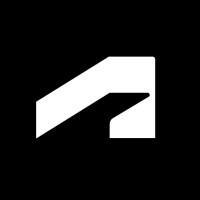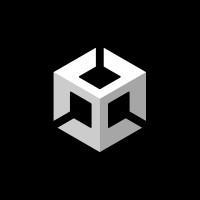IrfanView
IrfanView is a lightweight and innovative graphic viewer that balances simplicity for beginners with robust features for professionals. It was the first Windows viewer to support multiple animated GIFs, multipage TIFs, and multiple ICOs. Users can enjoy batch processing, lossless JPG rotation, and more, enhancing their graphic experiences.
Top IrfanView Alternatives
Autodesk Viewer
Autodesk Viewer enables users to view and collaborate on a wide array of 2D and 3D file types, including DWG, STEP, and SolidWorks, without any installation.
Bentley View
Bentley View serves as a versatile free CAD viewer, allowing users to view and interact with 3D models and CAD files effortlessly.
ViewCompanion
ViewCompanion Standard is a versatile application designed for viewing, printing, and converting various plotter files from CAD programs.
Bootgraph CAD Viewer
The Bootgraph CAD Viewer enhances design workflows by offering intuitive interfaces for precise visualization and manipulation of CAD files.
CAD-Viewer.org
This free online 3D CAD viewer allows users to effortlessly visualize STP/STEP, IGS/IGES, OBJ, and STL files directly in their web browser.
DWG FastView Plus
DWG FastView Plus offers rapid loading of DWG files, empowering users with intuitive viewing tools such as zoom, pan, and 3D Orbit for effortless navigation.
JETCAM CAD Viewer
It operates with minimal memory and disk space, ensuring fast performance...
Autodesk Design Review
Supporting multiple formats such as DWF, DWG, and PDF, it streamlines collaboration by enabling teams...
DDS-CAD Viewer
It supports various AEC formats, including DWG and gbXML, while offering intuitive 3D navigation...
Pixyz
Its advanced tessellation algorithm simplifies the transition from importing to real-time publishing...
CADlook
Users can measure dimensions, manipulate objects, and create assemblies effortlessly...
Creo View
Its interactive desktop and AR capabilities streamline design reviews, enhancing validation processes and fostering communication...
SolidView
Priced at $495, it offers essential features such as 3D data manipulation, complex measurements, and...
Apowersoft CAD Viewer
It supports all DWG file versions, eliminating issues like garbled text or unclear fonts...
RxView
It boasts smooth rendering and intuitive navigation, enhancing collaboration with advanced markup tools...
IrfanView Review and Overview
IrfanView is a freeware tool that can be used to view, modify and organize audiovisual content, i.e. photos, videos, and sound clips. It’s convenient enough for home users, but also has enough unique features to make it perfect for commercial uses too. It is lightweight and extremely fast and is available for all the major versions of the Windows OS, both for 32-bit and 64-bit systems. Initially released in 1996 by Irfan Škiljan, its file support has grown over the years and includes EMF, FSH, PCX and PBM formats along with the common GIF, JPEG and BMP, etc. formats. It can also be used for creating image files from scratch, which is commendable when related to its small size. This is perfect for people who want a fast, tiny app for organizing and viewing their gallery.
Powerful gallery features in an ultra-small package
IrfanView provides support for many file formats, including MP3, MPEG, and several such formats, so it can be additionally used as a music player or a video player as well, even though it was initially intended as an image viewer. The files can be either shown at once in a customizable gallery view, a single file view or as an automatic slideshow, which can be played along with MP3 music files for a beautiful viewing experience. A very unusual feature is that IrfanView can be used to create .exe slideshows for any Windows supporting devices; making it really useful in both the education and entertainment field.
Using IrfanView for simple edits and file operations
Apart from viewing and organizing, IrfanView can also be used to perform single or batch operations on files. It can be used to change file formats, create icons and edit images, and can be used to capture scanner input. Additionally, screenshots can be captured using IrfanView. Batch image processing is also possible, with options to modify image features like gamma, contrast, and brightness for multiple images at once.
Top IrfanView Features
- Multiple animated GIF support
- Multipage TIF support
- Multiple ICO support
- Lossless JPG rotation
- Batch image processing
- Slideshow creation options
- Customizable interface settings
- Embedded color profile support
- No registry changes required
- Free for educational use
- Commercial license discounts available
- Supports various image formats
- Simple user-friendly design
- Advanced batch conversion options
- User feedback integration system.