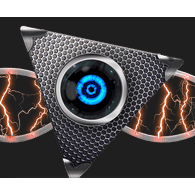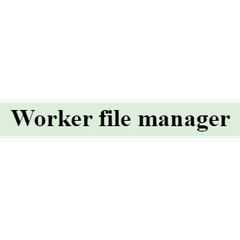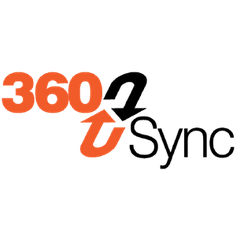Konvertor
Konvertor is a powerful two-panel, multi-tab file manager that enhances file management efficiency on Windows. With support for over 4,700 file formats, it enables users to view, convert, and organize files seamlessly. Its portable design ensures easy setup, while quick navigation and built-in viewers simplify access to various file types, including archives and multimedia.
Top Konvertor Alternatives
Xfile
Introducing Xfile, the ultimate file management system for Apple's OS, designed for professionals seeking unparalleled control.
One Commander
OneCommander transforms file management on Windows 10 and 11 with its modern interface, featuring dual-pane browsing and tabbed navigation.
Path Finder
Path Finder is the premier file browser for macOS, designed for professionals and enterprises.
Unreal Commander
Unreal Commander is a powerful freeware file manager designed for Windows® users, featuring a dual-pane interface for efficient file organization.
Vifm
Vifm is a powerful file manager that combines a Vim-like interface with advanced file management features.
Files
Files offers a sleek Windows-first design that enhances productivity with its intuitive tabbed interface, allowing users to manage multiple folders simultaneously.
Xplorer²
Designed for efficiency, it allows users to effortlessly navigate, organize, and manipulate documents, images, and...
FX File Explorer
Its "Usage View" mode provides insight into folder sizes and contents...
Midnight Commander
It includes built-in viewers and editors, supports various text interface libraries, and operates seamlessly in...
Worker
With features like live filtering, directory history tracking, and VFS support for archives and remote...
Material Files
It employs a clean architecture, utilizing modern programming practices to ensure efficient file operations and...
FileBrowser Professional
Users can edit documents in place, perform bulk file operations, and manage data effortlessly, making...
nnn
Its unobtrusive design promotes intuitive workflows, allowing users to analyze disk usage, batch rename files...
360 Sync
Users can automate file synchronization, set schedules, and monitor updates in real-time, enhancing collaboration and...
Finder
Users simply connect their device via USB, select it in the Finder sidebar, and choose...
Top Konvertor Features
- Two-panel interface
- Multi-tab support
- Fast directory navigation
- Built-in file viewers
- Supports 4734 file formats
- Portable configuration storage
- Archive format support
- eBook format conversion
- Audio format management
- Video format playback
- Native UNICODE display
- Customizable search plugin
- Upload plugin integration
- Quick file operations
- Various file filters
- Smooth thumbnail rendering
- Batch file processing
- User-friendly interface
- Efficient file management
- Regular updates available.