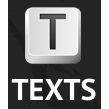MadNotes
MadNotes is a sleek markdown notepad designed for efficiency and ease. Instantly accessible in a new browser tab, it offers dark and light modes, seamless markdown formatting, and hotkey shortcuts for rapid idea capture. With AES-256 encryption for cloud or local storage, it ensures privacy while streamlining workflows for professionals and students alike.
Top MadNotes Alternatives
LightPaper
LightPaper is a versatile Markdown editor tailored for writers, bloggers, and developers.
Mark
Mark is a sleek Markdown editor designed for efficiency and simplicity, adhering to CommonMark standards.
FoldingText
FoldingText serves Mac users who appreciate the simplicity of plain text.
Markdown Journal
Markdown Journal offers a straightforward journaling experience by utilizing Dropbox for backend storage, ensuring all entries are saved as Markdown files.
Focused
Focused transforms markdown writing with a streamlined interface designed for maximum concentration.
Markdown Pro
Markdown Pro is a sleek and intuitive editor designed for Markdown enthusiasts.
Archimedes
It features a fast syntax highlighter, intuitive keyboard shortcuts, and a real-time preview of documents...
Nota
Users can effortlessly edit multiple elements simultaneously, enjoy context-aware suggestions, and use familiar Markdown syntax...
Abricotine
It supports markdown syntax with GFM enhancements, including tables, and allows users to preview document...
Remarkable
It supports GitHub Flavored Markdown, enabling easy syntax for checklists, links, and images...
wri.pe
It integrated calendar functionality for dates, supported markdown, and enabled access across devices...
Corilla
Designed by technical writers, it enhances collaboration with same-page authoring and team draft links...
Caret
Users can effortlessly manage files with a dynamic sidebar, utilize auto-completion, and customize their workflow...
ReadmeStack
Users can effortlessly create, format, and export content in multiple formats like HTML, DOCX, and...
Texts
Users can effortlessly apply styles and visualize changes in real-time, while images and tables are...
Top MadNotes Features
- Instant tab access
- AES-256 encryption
- Color-coded notes
- Simple folder nesting
- Hotkey text formatting
- Dark and light themes
- Seamless cloud synchronization
- Local storage option
- Unlimited document creation
- Minimalist interface design
- Fast note capture
- User privacy controls
- Integrated writing guidelines
- Regular app updates
- Community-driven tips
- Cross-browser compatibility
- Rich text capabilities
- Enhanced productivity features
- Quick note sharing
- Easy idea organization