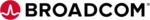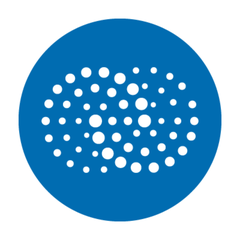MainWP
This WordPress management system provides a unique, open-source solution for managing multiple websites without the constraints of SaaS. With a commitment to client data privacy, it allows for extensive customization and control. Users can connect unlimited sites, benefit from real-time monitoring, and access a wide range of premium extensions—all while keeping their data secure and self-hosted.
Top MainWP Alternatives
Dotcom Monitor
Dotcom Monitor provides robust website, web application, and API monitoring solutions designed to enhance performance and reliability.
AlertSite Website Performance
AlertSite offers global synthetic API monitoring that ensures websites and applications run smoothly 24/7.
Pingometer
Pingometer is a robust website monitoring solution that ensures optimal uptime and performance.
Website Monitoring
Alertra’s website monitoring service offers real-time oversight of websites, servers, and routers globally.
TrackJS
Finding and fixing client-side errors becomes effortless with this tool, which automatically detects website bugs and provides insight into user interactions leading to each error.
NodePing
Offering flat-rate plans, this service allows monitoring of 200 services at one-minute intervals for just $25 monthly, with unlimited international SMS notifications and users.
Monitis
The company was founded in the year 2006 and since then it is offering real...
Agentless Monitor
Equipped with a powerful rules engine, it detects violations swiftly, sending alerts through multiple channels...
Nagios Core
With features like a web configuration UI, performance graphing, and SNMP trap support, it allows...
Vigil
It tracks response codes, response times, and download speeds, allowing easy status comparisons over time...
ManageWP
With one-click updates, automated backups, and robust security checks, it simplifies routine tasks...
Enterprise Server Management
This tool supports a diverse range of platforms, ensuring seamless operations and enhancing server performance...
Catchpoint
Catchpoint empowers organizations to optimize performance by identifying and resolving issues across the Internet Stack...
DigiCert Secure Site
It ensures robust encryption, automated certificate management, and proactive vulnerability scanning...
WebGazer
Users receive instant alerts through preferred platforms like Slack and SMS when issues arise...
MainWP Review and Overview
MainWP is a WordPress management plugin with the help of which you can control all of your WordPress websites from one location. The best thing about MainWP is that it is free. Yes, there is no catch! You can manage all the tasks of WordPress websites using the MainWP Dashboard. These websites must not even be on the same host, or servers necessarily. It is one of the most perfect solutions for developers, freelancers, or anyone who has numerous WordPress websites. The amazing statistics speak for MainWP being a prominent management solution for WordPress websites.
It would be truly relieving to have one single dashboard handle all these tasks across all the WordPress (WP) sites, wouldn’t it? Well, this is exactly what the MainWP does! It is a WP management solution encompassing an array of plugins for controlling diverse WordPress sites on various hosts or servers from a central location.
Getting started
Due to the nature of a self-hosted service, you do not access the dashboard on the developer’s site. In fact, for using this service, you need to install the dashboard plugin on a new WP site from the plugin directory of WordPress.org.
A few minutes, and precisely 3 steps are what it is going to take you to use your Dashboard. First, create the new WordPress website, and then install the MainWP Dashboard plugin. And, then you need to install the Child Plugin for all the WordPress sites that you have. Lastly, you must connect every site to the MainWP Dashboard.
One place for all your WordPress Sites
You don’t need to type all the credentials for every child site redundantly. The MainWP dashboard makes it easy-breezy for you. With just a click, you would easily be able to manage your sites while keeping adding the news one onto the dashboard.
The MainWP Dashboard
MainWP dashboard is well organized such that even a first time user can comprehend it easily. From the MainWP control panel or dashboard on your new site for management, you can instantly obtain a quick overview of all the sites with child plugin, which you wish to manage. The overview includes details such as available WordPress updates, plugin updates, and theme upgrades along with the status of sites.
Such a cohesive display allows updating all plugins for all sites in just one click. There is also an option for creating an ignore list that contains the items that you do not want to be upgraded through the dashboard. This makes MainWP quite flexible as well as time-saving tool.
Apart from the overview, the dashboard also allows viewing the details of the recently published posts to sites, suggestion of scheduled backups, and any security issue detected by the tool for automatic fixing.
Features
The MainWP features allow you to perform several tasks for multiple WordPress sites. This list of tasks includes accessing each site through a single click, updating WordPress core, installing and managing plugins and themes, creating scheduled backups, posting content, editing post statuses, monitoring downtime, and managing user accounts.
You can also receive email notifications for downtime, upgrades, and backups, perform SEO analysis, and import site details in bulk. If you are willing to pay, you can even view Google Analytics, click heatmaps, manage comments, clone sites, and manage remote destination backups.
In case the aforementioned basic features are insufficient for apt management of several sites at once, you can use a number of premium extensions (paid) on offer by this tool provider.
Pros:
- Self-hosted, maximum control for troubleshooting issues
- customizing plugins,
- uptime monitoring,
- cloning and spinning support across different sites,
- constant new extensions,
- creation of own extensions through API hooks,
- auto updates,
- free basic version.
Cons:
- Bit time-consuming installation,
- no control over day backups resulting in server load,
- not suitable for shared hosting,
- no bulk edit of pages or settings,
- no 2-factor authentication,
- no SaaS version.
Managing Themes, Plugins, Posts, and Pages
The MainWP makes it easy to install a newly found WordPress plugin or a theme on a few or all sites you manage. For this, you only need to search for the plugin and choose the sites on which you wish to install. In case you wish to install a plugin not hosted on the WP directory or a premium plugin, just upload the plugin and select the sites for installation.
The dashboard facilitates viewing all installed plugins or themes as well as activate, delete, or deactivate them as per their current status. You can do take these actions for all sites simultaneously or do so from a specific site through a few clicks, both saving a lot of time. Above all, the tool also allows auto updating these plugins and themes on a few or all WP sites.
Similarly, you can add pages and posts to different sites. There are options for unpublishing, restoring, moving to trash, and deleting permanently for managing posts.
Uncomplicated Updates
With just an “Update everything” button, you can update all the plugins at the same time. This is surely going to save you a lot of time, and energy. The auto-updates feature is an asset as it requires zero interaction from you, henceforth.
Back-up solutions
MainWP realizes that your data is precious, and thus giving you a backup option becomes an absolute need for them to ensure that your data remains secure. Also, they understand that one solution is not compatible with all users thus they provide multiple options.
Security
MainWP Sucuri Extension is the savior from hacking, and malicious software attacking your sites. It conducts a web-based scanning of your sites to save you from any potential malware attacking the website.
Top MainWP Features
- Open source and expandable
- No data sampling
- Free forever
- White label option
- Unlimited website connections
- Organize sites in groups
- Uptime monitoring
- Site health checks
- Effortless bulk updates
- Staging and cloning features
- Customizable controls
- Client reporting tools
- Full privacy protection
- Self-hosted management
- Security and backup integrations
- Browser extension support
- 2000+ five-star reviews
- Multi-host compatibility
- Expert support team
- GPL licensed plugin