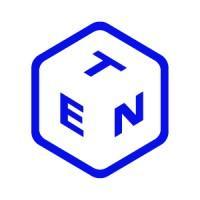ManyCam
An intuitive virtual camera and live streaming software, ManyCam empowers users to create professional-quality live videos across various platforms. It offers customizable picture-in-picture layers, virtual backgrounds, and seamless integration with popular video conferencing tools. Users can easily broadcast to multiple services while accessing essential live video features for engaging presentations.
Top ManyCam Alternatives
Gyre
Gyre is a cloud-based live streaming software that enables content creators to effortlessly stream pre-recorded videos 24/7 across multiple platforms, including YouTube, Twitch, Instagram, and Facebook.
ManyCam
ManyCam enhances Paltalk experiences by providing superior video quality. Users...
OnyxServers
With integrated support for Tinypass, OnyxServers enhances live broadcasts by providing a streamlined pay-per-view solution aimed at maximizing revenue and audience engagement.
Nextech AR Solutions
Nextech AR Solutions transforms e-commerce with innovative AI, AR, and 3D technology, enabling businesses to create lifelike 3D models quickly and affordably.
Stage TEN
Stage TEN empowers creators and brands to engage audiences through dynamic live social shopping experiences.
Livecast Media
Livecast Media offers a powerful live streaming solution designed for video production teams, allowing users to create customizable event pages effortlessly.
Vidflex
Users can engage members through interactive content, whether for sports, education, or faith...
Happin
Users can engage through games, earn coins, and receive rewards for participation...
Multistreaming
With features like real-time quality adjustments, scheduling automation, and customizable enhancements, it simplifies content management...
Twitch
Users engage in real-time chats, connect with their favorite streamers, and cultivate diverse communities...
Wirecast
Ideal for diverse applications—from Harvard's multi-camera sports broadcasts to Unity Baptist Church’s outreach—this software enables...
StreamYard
With features like guest invitations, customizable branding, and local recordings, it ensures high-quality production even...
vMix
With extensive input support, including various cameras, video files, and live guests, it enables seamless...
Facebook Live
The platform supports both mobile and desktop streaming, allowing creators to connect through polls and...
KWIKmotion
This strategic partnership ensures faster load times, reduced buffering, and a seamless viewing experience for...
Top ManyCam Features
- Multiple picture-in-picture layers
- Media switcher for scenes
- Mobile camera integration
- Broadcast to multiple platforms
- Customizable layout options
- Background blur and replacement
- High-quality virtual backgrounds
- Optimized AI background removal
- Resizable layers with rounded corners
- Transform tools for video sources
- Layout presets with split-screen
- One-click live window recording
- NDI® support for additional sources
- Virtual camera for any app
- Remote control via mobile devices
- Chroma Key functionality
- Multi-platform streaming options
- Virtual classrooms support
- Professional video conferencing features
- Easy setup for RTMP streaming.