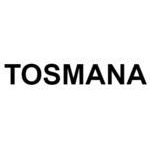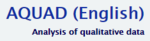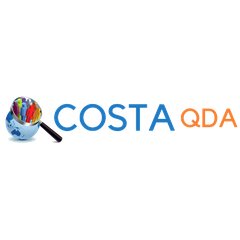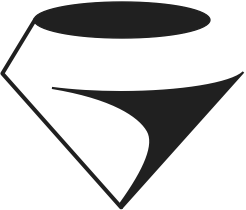MAXQDA
MAXQDA revolutionizes data analysis with its seamless blend of automatic transcription, robust analytical tools, and intuitive design. Enhanced by AI, it simplifies project management and literature reviews, allowing for the effective organization and analysis of diverse data types. Its new Serendipity feature fosters unexpected insights, making research more dynamic and efficient.
Top MAXQDA Alternatives
Tosmana
Tosmana is a specialized software designed for Qualitative Comparative Analysis (QCA), facilitating both Crisp-Set (csQCA) and Multi-Value (mvQCA) analyses.
CATMA
CATMA is a dynamic qualitative data analysis software tailored for text annotation and visualization.
QCAmap
This open-access web application facilitates systematic text analysis for scientific research using qualitative content analysis techniques.
hyScore
With the decline of third-party cookies, hyScore empowers advertisers to navigate the evolving digital landscape.
AQUAD 7
AQUAD 7 is a qualitative data analysis software that facilitates in-depth research through its intuitive interface and robust features.
ANVIL
ANVIL is a free qualitative data analysis software designed for video annotation, offering multi-layered coding and time-aligned tracks.
COSTAQDA
With features for various coding techniques, including descriptive, narrative, and causative coding, it streamlines the...
Reframer
It enables users to capture, code, analyze, and visualize data collaboratively, eliminating the hassle of...
Delve
Designed for efficiency, it streamlines coding and thematic analysis while maintaining a collaborative environment...
Quirkos
With real-time collaboration, seamless cloud syncing, and automated transcription, it simplifies the analysis process...
Dovetail
It enables teams to visualize real-time trends from customer feedback, seamlessly integrates with Slack and...
methinks
With access to a vast panel or the option to bring their own users, teams...
Transana
It employs advanced speech recognition for automatic transcription in around 100 languages...
Gate
With a robust community of developers and users, it supports various sectors, including corporations and...
Gems Notes
Users can effortlessly generate transcripts and summaries, identify key points, and uncover patterns across multiple...
MAXQDA Review and Overview
This procedure deals with advanced qualitative and mixed-method research. The analysis includes diverse sets of data.
MAXQDA Standard
The tools in this procedure perform coding, visualization, and retrieval of data. You get the facility of importing data from online surveys, interviews, images, audio-video files, and web pages. The organization of relevant data in different groups is a crucial factor of MAXQDA Standard. These groups of data are sharable with the other members of the team. You can also tag relevant quotes with each of these groups.
Codes, Retrieval, and Memos
Codes play an essential role in MAXQDA Standard. The vital information gets marked with the help of different codes. These codes are created with the help of colors, symbols, and emoticons. The software has an automatic generation of codes facility available within it. The retrieval of the coded segments is easy and fast. You can make use of Memos for storing the ideas that strike your mind while coding or reading the data. MAXQDA has a memo manager that makes sure that you get access to every memo and at any time.
Search and Analysis
A secure search mechanism is available with MAXQDA Standard. The search mechanism allows the use of single as well as multiple uses of strings in the search statement. A quick search in every window of MAXQDA is available. You can transcribe the media to analyze it. You get the facility of directly importing the video footage for analysis. In the analysis process, you can add comments and scores to the segments. The linking of one video clip to another or a text segment is also available with MAXQDA. You can also export images for publishing.
MAXQDA Analytics Pro
This procedure contains many tools for performing statistical analysis. The analysis can take place directly into MAXQDA and can also take place by importing and connecting the data with the data sets in Excel format. A stats module is available with this procedure that runs the statistical calculations. You can also apply limits to the analysis based on specific codes and documents. This software is capable of creating charts that can be used to compare percentages for variables. The calculation includes standard deviation, mean, range, and median. You can also explore relationships between different variables.
Top MAXQDA Features
- Automatic transcription feature
- Smart AI integration
- Serendipity virtual assistant
- Powerful analysis tools
- Mixed methods compatibility
- Comprehensive literature management
- User-friendly interface
- Extensive tutorial resources
- TeamCloud collaboration features
- Import diverse data types
- Visualize analysis results
- Organize data efficiently
- Support for various file formats
- Integrated coding and memo tools
- Streamlined research project management
- Access to customer support
- Flexible operating system use
- Real-time coding while transcribing
- Document organization by categories
- Collaborative file management system