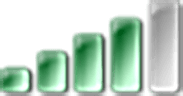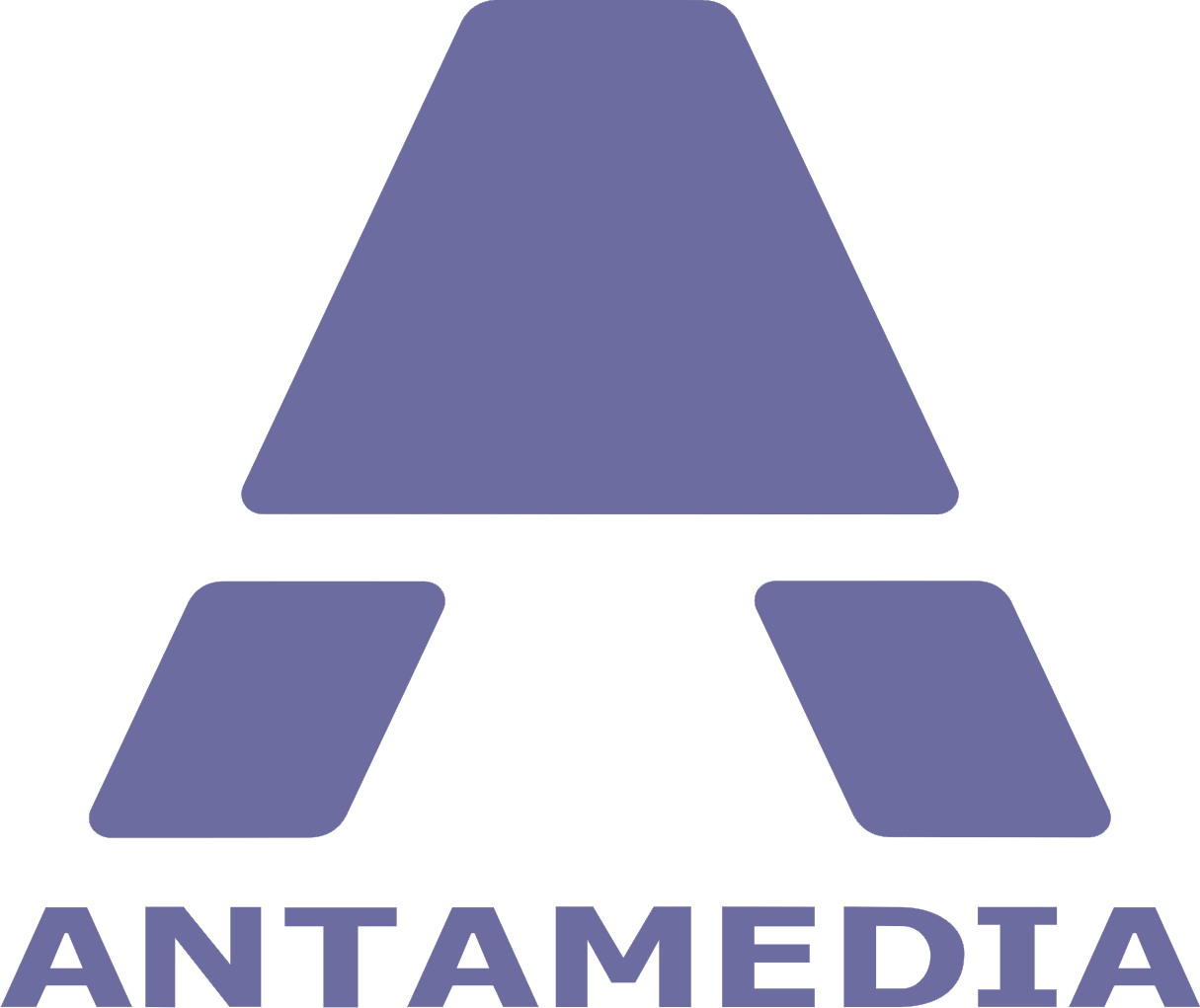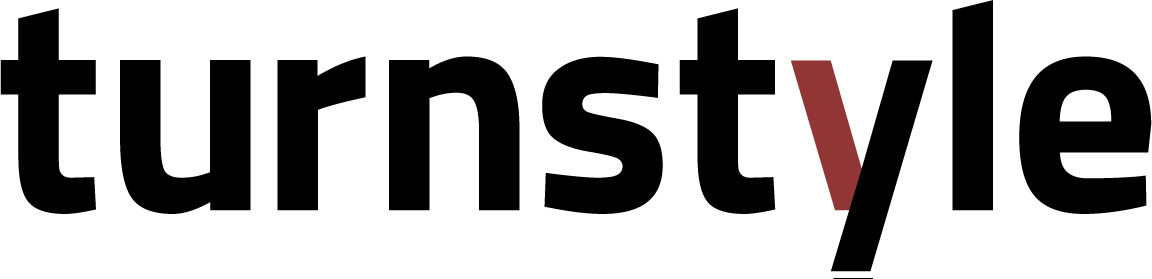mHotspot
mHotspot is a software that allows the user to share the internet connection from their laptop/computer as a Wi-Fi hotspot across all smartphones, tablets, and other laptops. With mHotspot, the user will be able to connect up to 10 devices to the hotspot, share any type of Internet Connection such as LAN, Ethernet, 3G/4G, Wifi, etc., stream videos and shares files to clients, as well as extends your Wifi range.
Top mHotspot Alternatives
Handy Cafe
Handy Cafe is a free internet cafe software which includes wifi hotspot, monitoring, content filtering, membership accounting, and many more.
My Wi-Fi Service
My Wi-Fi Service is a web application that lets you easily and economically control a Wi-Fi hotspot.
HCSpot
HCSpot helps businesses easily create their own wifi hotspot, track, and manage the users' internet activity.
Purple
Purple enterprise assists businesses connect with people who are in their venues through major social networks or an easy to use login form option.
Wavespot
Wavespot transforms your Wi-Fi into Wavespot’s social hub & make marketing plug and play.
Antamedia
Antamedia is a provider of software for cyber cafe management and Wi-Fi hotspot billing.
Thinix
It works by creating a virtual hotspot using the wireless adapter on your Windows-based PC...
Hotspot System
Its Cloud-based solution lets you manage unlimited hotspot locations from the Cloud...
Turnstyle
Its social Wi-Fi gives you the ability to easily create and customize the log-in page...
mHotspot Review and Overview
Routers are used widely all over the world. They are hardware devices that help connect network-enabled devices to share a single internet connection. However, it is not possible that everyone has a router but would like to share the internet connectivity on his personal computer and that too wireless connection. The solution lies with the Virtual Router. It is a software operated routing framework that makes the host machine act as a Wi-Fi router over a local area network.
What is mHotspot?
mHotspot is free software that has the capability to convert Windows 7,8, and 10 laptops into a virtual Wi-Fi router and thus creates a secure Wi-Fi hotspot. This means it can create an area with an accessible wireless network. It enables you to share a single network connection for various devices like laptops, smartphones, iPhones, etc.
Where and how to use mHotspot?
As stated above, it can be used to share a single internet connection among multiple devices. You have to download the mHotspot software and start the Wi-Fi hotspot. The name of the hotspot is customizable according to your choice.
The second use is the extension of the existing Wi-Fi range. With the help of mHotspot, a laptop can increase the range of the Wi-Fi network by creating an additional Wi-Fi network.
Multiplayer gaming is another use of mHotspot. You can play a multiplayer game without carrying the burden of LAN cables. You only need to download the software and select the option of no internet sharing while setting up the hotspot. Then give the password to the players, and you are ready to go.
Lastly, you can connect your phone to the laptop by using mHotspot, and then you can manage your messages, videos, files, contacts, and pictures from your laptop.
Why go with mHotspot?
It is capable of connecting up to 10 devices to the hotspot. You can decide the hotspot name according to your choice. This software application occupies less space as its size is only 400 KB. You can share any kind of internet connection, whether it is 3G/4G or ethernet, etc. It enables you to view details like name, IP address, and Mac address. You can also check the network usage.