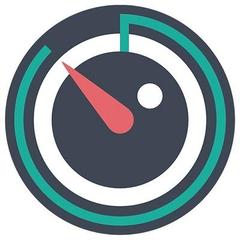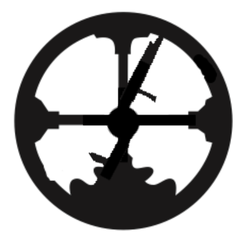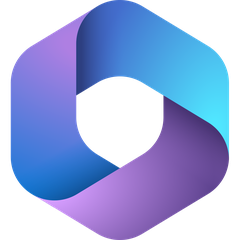
Microsoft 365
Microsoft 365 for Home combines powerful productivity tools tailored for everyday tasks. Users can enhance their writing with Word, streamline data in Excel, and craft stunning presentations in PowerPoint. Outlook integrates email and calendar management, while OneNote offers versatile note-taking. OneDrive ensures seamless file access, and Microsoft Defender safeguards personal data.
Top Microsoft 365 Alternatives
Clockwise
Clockwise revolutionizes productivity with its AI-powered calendar assistant, expertly optimizing scheduling for teams.
Collect
Collect is a dynamic productivity app that empowers users to capture and organize inspiration seamlessly.
Slik Safe
Slik Safe offers a revolutionary file storage experience that merges speed, security, and efficiency.
Workspace ONE Productivity Apps
Workspace ONE Productivity Apps enhance employee efficiency through a suite of secure, containerized tools.
Reader Plus
Reader Plus facilitates the efficient management of PDF source files through its Administration tool, enabling users to upload and track files seamlessly.
Stardock Fences
Stardock Fences 5 revolutionizes desktop organization by allowing users to group icons into customizable shaded areas called fences.
TimenTask
With tailored features for various industries, including legal and healthcare, it automates tasks and delivers...
lino
Users can post notes, set due dates for reminders, and share multimedia content with friends...
Mem
With advanced AI features, it effortlessly retrieves relevant notes, summarizes insights, and even drafts unique...
I Done This
With features like daily email check-ins and team productivity reports, it fosters accountability and motivation...
Setapp
This powerful suite enhances productivity through performance optimization, space management, and creative tools for music...
Wordzen
It automates mail merges, schedules recurring campaigns, and personalizes outreach with ease...
ExhibitDay
Users can efficiently track essential event details, manage logistics, monitor expenses, and assign tasks to...
Roam
With a user-friendly interface akin to a word document, it empowers collaborative real-time editing while...
eDocs
Tailored to fit specific business needs, it simplifies the migration process and ensures a seamless...
Top Microsoft 365 Features
- Collaborative editing tools
- AI-powered design assistance
- Comprehensive email management
- Integrated task management
- Cross-device note synchronization
- Secure cloud storage
- Video editing capabilities
- Advanced personal data protection
- Real-time co-authoring
- User-friendly spreadsheet creation
- Polished presentation templates
- Highlighting and annotation tools
- Easy file sharing options
- Customizable calendar views
- Intuitive writing suggestions
- Seamless access on mobile
- Multi-device compatibility
- Automatic backup of files
- Personalized productivity insights
- Effortless multimedia content creation