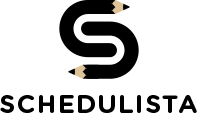Microsoft Bookings
An online appointment scheduling software, Microsoft Bookings streamlines calendar management and appointment booking. Users can customize appointment details and service provider options, ensuring a smooth experience for clients. Integrated with Microsoft 365 calendars, it prevents double bookings and simplifies virtual meetings through Teams, enhancing organizational efficiency and client satisfaction.
Top Microsoft Bookings Alternatives
AppointmentPlus
DaySmart Appointments offers a tailored scheduling solution designed to meet the unique needs of diverse businesses.
Gigabook
GigaBook revolutionizes business scheduling by allowing users to effortlessly manage client appointments, group activities, and payments through both mobile devices and desktop computers.
Reservio
This online appointment scheduling software streamlines booking processes, allowing businesses to accept appointments 24/7.
SUMO Scheduler
This online appointment scheduling software empowers users to manage bookings effortlessly across all devices, anytime.
Schedulista
Easy online appointment scheduling is made effortless with Schedulista, enabling businesses to manage their calendars seamlessly across devices.
Vyte.in
Packed with powerful features, this tool simplifies event scheduling by allowing multiple invitees to vote on their preferences.
Apptoto
Users can customize messaging, manage payments, and facilitate two-way communication...
JRNI (formerly BookingBug)
Tailored for enterprise-level demands, it scales seamlessly with diverse organizational needs, ensuring a robust solution...
x.ai
Professionals can utilize the platform backed by AI to plan and efficiently organize their monthly...
Appointment Reminder
By integrating seamlessly with platforms like Google Calendar and Office 365, it automates appointment reminders...
SuperSaaS Appointment Scheduling
It seamlessly integrates with existing calendars and apps, allowing for tailored pricing, promotions, and email/SMS...
EventBoard
It offers optimized space management and seamless check-in experiences, improving building security...
YellowSchedule
By streamlining operations, it effectively reduces administrative burdens, enhances patient experiences, and minimizes waiting times...
Online Booking by Vetstoria
Pet owners can effortlessly book appointments online, make upfront payments, and receive automated confirmations and...
TimeTrade
With its latest features, it minimizes risks associated with scheduling errors and enhances client engagement...
Microsoft Bookings Review and Overview
Microsoft Bookings, part of Microsoft 365, is a booking software designed to simplify the management and scheduling of meetings. The software eliminates the redundancy of manual programming, besides being a speedier alternative to the otherwise time-consuming process. The software not only optimizes organizational resources but can also suggest service providers narrow down the booking process further. With Microsoft Bookings, users can customize booking requirements and appointment details in a hassle-free manner. Furthermore, integrating the software with MS Office calendar helps to avoid double-bookings and easy navigation through the webpage.
Virtual Meetings
Microsoft Bookings enable users to create virtual meeting rooms through Microsoft Teams and Skype for Business. Every appointment booking as an online meeting gets a unique link to ensure only eligible people can join in through online apps, web browser, or phone dial-in. A particular app within Microsoft Bookings further allows users to start virtual meetings and assign participants. Furthermore, the admin can manage previous appointments as well as schedule new meetings without exiting Microsoft Teams.
Customization Options
Microsoft Bookings delivers a wide range of tools to customize all scheduling needs. The software allows complete flexibility to users to create cross-department meetings or among individuals- besides conducting both external and internal appointments. Users can start and manage multiple bookings that have individual use cases and specific goals. Microsoft Bookings provides various editable fields to customize bookings sin line with exact client requirements. For instance, users can tailor-make staff details, page information, custom communications, and appointment specifics.
Customer Satisfaction
Microsoft Bookings continues to expand its already-large consumer base due to its flexibility and convenience. Customers are particularly happy with the overall control over schedule creation, which helps them align meeting rooms and agendas as per the brand requirements. Furthermore, Microsoft bookings +allow users to access their webpage at all time and create bookings. User can cancel or reschedule their booking as per convenience. Additionally, users get calendar invitation and e-mail confirmation upon booking to maintain transparency.
Top Microsoft Bookings Features
- Customizable appointment details
- Integration with Microsoft 365
- Virtual meeting links
- Real-time availability updates
- Multiple calendar management
- Easy rescheduling and cancellations
- Email confirmations and reminders
- Centralized scheduling for teams
- Policy for cancellations
- User-friendly interface
- Appointment tracking and history
- Service provider specification
- Support for various industries
- Integration with Outlook Calendar
- Seamless Teams integration
- Personalized booking pages
- Automated reminders for clients
- Efficient handling of virtual consultations
- Simplified appointment management
- Cost-effective implementation solutions