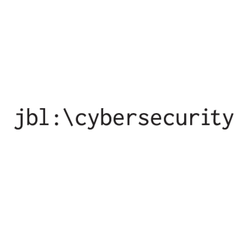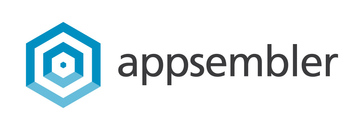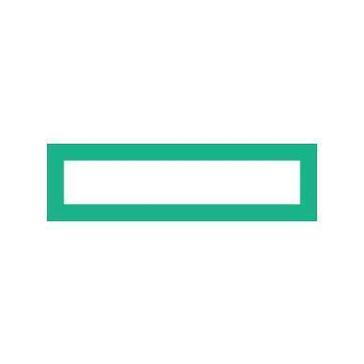Microsoft Hands-On Labs
Microsoft Hands-On Labs offers users the opportunity to explore and assess the latest Microsoft technologies through seamless virtual environments. With no installation needed, users can access the Azure DevOps Server 2019 labs directly from their browser or Windows client, facilitating immediate, hands-on experience without cumbersome downloads.
Top Microsoft Hands-On Labs Alternatives
JBL Cybersecurity
JBL Cybersecurity offers immersive virtual IT labs that simulate real-world IT environments, enabling students to develop and refine their cybersecurity skills in realistic scenarios.
Project Ares
Project Ares transforms cybersecurity education into an engaging experience through gamified labs.
Wind River Simics
Wind River Simics offers a versatile virtual IT lab, empowering software developers to simulate complex hardware systems.
CloudLabs
CloudLabs offers a cutting-edge virtual IT lab platform powered by AWS, Azure, and GCP, enabling users to create, manage, and scale customized environments for training, demos, and POCs.
XtremeLabs
XtremeLabs offers a revolutionary approach to training, featuring interactive labs that simulate real IT environments.
OrasiLabs
Empowering organizations with a cloud-based platform, this virtual IT lab simplifies software application training across global teams.
MeasureUp
Their innovative assessments feature realistic simulation questions and thorough explanations, ensuring alignment with exam objectives...
ReadyTech
With features like real-time monitoring, integrated help requests, and multilingual support, it provides an intuitive...
Appsembler-Virtual Labs
Utilizing rapid container technology, it launches virtual training environments in seconds, enhancing user experience while...
AWS Self-Paced Labs
With hands-on experiences in a live AWS environment, users can earn badges for completed quests...
Cloud Customer Certification Lab
By emulating topologies, configurations, and traffic flows, organizations can effectively validate new services, features, and...
Ravello
This innovative solution enables organizations to run their virtual machines, networks, and storage configurations without...
HPE vLabs
Learners can engage with hands-on training solutions anytime, anywhere, utilizing preconfigured environments...
Azure Lab Services
Users can access preconfigured virtual machines instantly, without sharing an Azure subscription...
Azure Hands-On Labs
Participants can enhance their skills through interactive modules, guided learning paths, and instructor-led sessions...
Top Microsoft Hands-On Labs Features
- Virtual environments for testing
- No complex setup required
- Immediate online access
- Free to use
- Azure DevOps Server 2019 VM
- Direct browser access
- Compatibility with Windows clients
- No downloads necessary
- Easy evaluation of products
- Hands-on practical experience
- Supports various Microsoft technologies
- Quick feedback loop
- User-friendly interface
- Scalable for individual use
- Lab concurrency limits
- Focused on product testing
- Optimized for learning
- Ideal for developers
- Accessibility from any location
- Supports DevOps practices