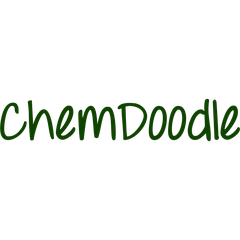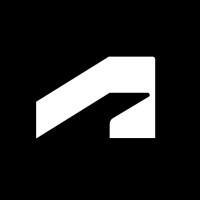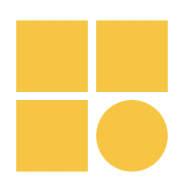Microsoft Paint
Microsoft Paint offers an intuitive platform for users to create and edit images effortlessly. With features like background removal, layering, and a refreshed interface for Windows 11, it empowers creativity through tools such as brushes, shapes, and text. Perfect for simple drawings and basic image edits, it remains a versatile favorite.
Top Microsoft Paint Alternatives
Adobe Illustrator Draw
Users can create stunning free-form vector designs on their mobile devices with Illustrator Draw, an intuitive app that transforms ideas into production-quality artwork.
Concepts
This drawing software offers an expansive workspace for users to sketch, plan, and refine their ideas with ease.
ChemDoodle
ChemDoodle 2D offers an extensive array of features designed to enhance chemistry graphics with exceptional quality.
Morpholio Trace
Morpholio Trace is the ultimate drawing software for architects, landscape architects, and interior designers.
SketchBook
Offering a seamless blend of professional drawing tools and an intuitive interface, SketchBook enables artists and designers to sketch and illustrate effortlessly.
Morpholio Journal
The Morpholio Journal revolutionizes the sketching experience for creatives with its seamless integration of tools for drawing, writing, and designing.
Mental Canvas
With tools like Mental Canvas Draw and Studio, users can animate their visions in 3D...
Graphic
With professional-grade tools, it offers a seamless experience for crafting intricate graphics, allowing for dynamic...
EazyDraw
With dual binary support for both Apple Silicon and Intel, it leverages wide gamut P3...
Rebelle
It expertly simulates oils, acrylics, and watercolors, allowing artists to experience vibrant color mixing and...
Corel PHOTO-PAINT
With features like Smart Carver, Healing Clone, and interactive perspective correction, it allows for precise...
Clip Studio Paint
Users can explore customizable brushes, 3D models for character design, and intuitive perspective rulers...
MediBang Paint
Offering a plethora of brushes, fonts, and pre-made backgrounds, this free program enables users to...
ArtRage
Users can blend thick oils, create delicate watercolors, and sketch with varied pencil types on...
ibisPaint
With tools like the Screen Tone and Frame Divider, artists can easily manipulate their designs...
Top Microsoft Paint Features
- Background removal tool
- Layer support
- User-friendly interface
- Windows 11 optimized
- Freehand drawing capabilities
- Customizable brush styles
- Color fill tool
- Shape drawing options
- Text insertion feature
- Eraser tool for corrections
- Selection and manipulation tools
- Zoom in/out functionality
- Basic image editing features
- Simple photo creation
- Easy access from Start menu
- Integration with Paint 3D
- Eyedropper color selection
- Lightweight and fast performance
- Frequent updates and improvements
- Compatibility with Windows OS