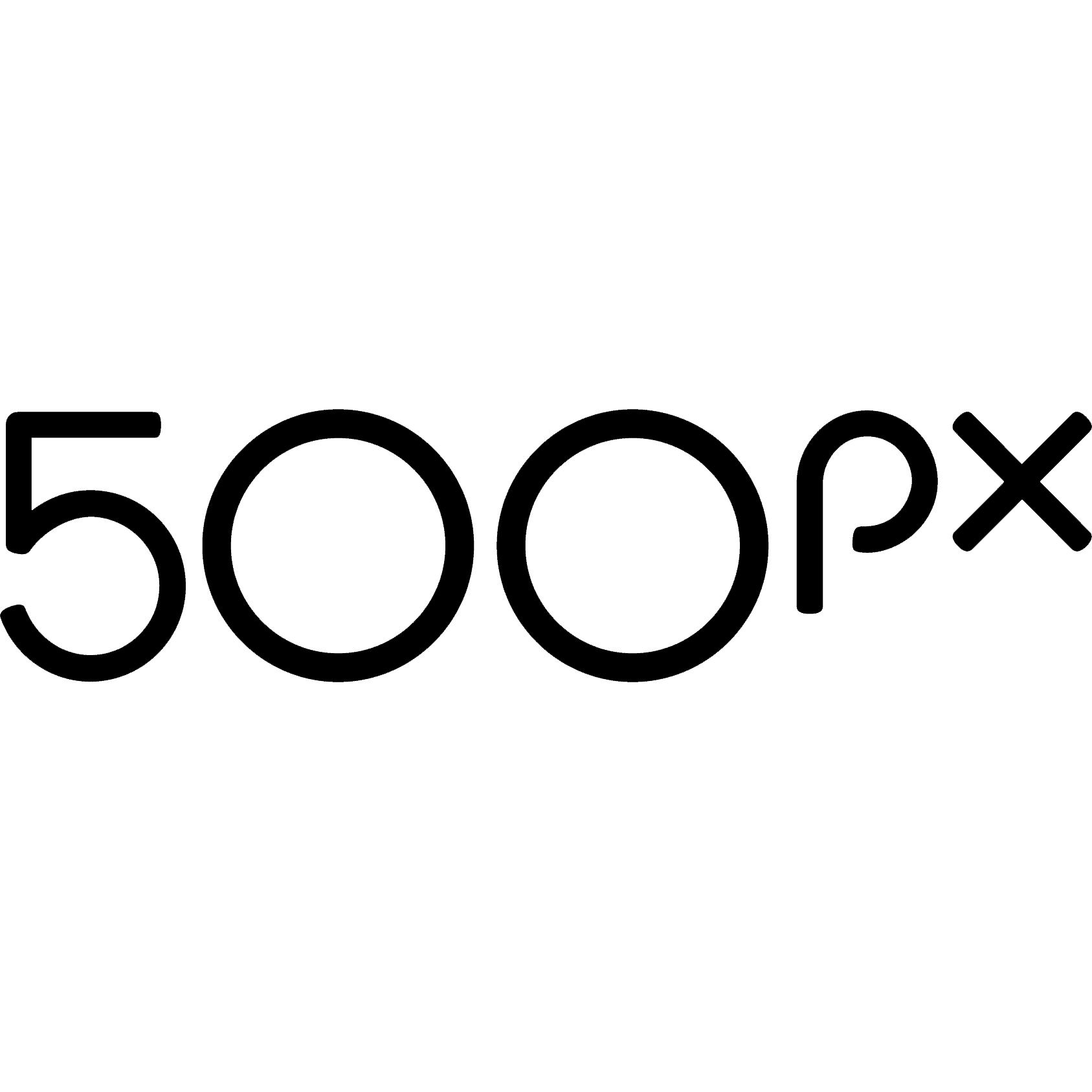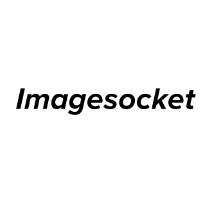Microsoft Photos
Microsoft Photos offers an immersive, intuitive platform for viewing, organizing, and sharing photos and videos. Users can seamlessly access images from their PC, OneDrive, and iCloud Photos on Windows 11. The app’s elegant design enhances editing, album creation, and multi-view comparisons, ensuring a captivating experience with every interaction.
Top Microsoft Photos Alternatives
Oloneo PhotoEngine
Renowned for its professional HDR imaging capabilities, Oloneo PhotoEngine streamlines RAW processing and dynamic relighting.
ImageShack
Offering unlimited uploads and storage, this cloud-based service ensures high-resolution photos are securely stored and easily accessible.
Zenfolio
Offering an all-in-one solution, this platform empowers photographers to create stunning websites with customizable templates, share galleries, and sell their work effortlessly.
Plex
Plex transforms how users manage their personal media collections, elegantly organizing photos, videos, music, and games across all devices.
DataNumen PSD Repair
DataNumen PSD Repair offers a powerful solution for recovering corrupted Photoshop PSD files.
Mylio
Mylio is the ultimate solution for organizing, editing, and safeguarding memories.
500px
Users benefit from immediate visibility through the Pulse algorithm, enabling feedback and exposure right from...
WidsMob Media Vault
Users can easily import various formats, including JPG, PNG, and MP4, while utilizing password protection...
Photo Supreme
Users can categorize, tag, and quickly locate images, ensuring efficient workflows...
WidsMob PhotoVault
With password protection and automatic AES-256 encryption, users can effortlessly import and categorize photos into...
ShootProof
Photographers can showcase their work in branded, password-protected galleries, making client interactions effortless...
Imagesocket
With intuitive tools for managing projects and clients, users can turn creative ideas into stunning...
Zilla
By simply connecting their Flickr account and designating folders, users can effortlessly transfer their media...
AT&T Photo Storage
With automatic uploads, users can effortlessly free up device space while ensuring their memories are...
Organize Photos
It identifies and removes duplicates while renaming files to reflect their capture dates...
Top Microsoft Photos Features
- Intuitive user interface
- Integrated with Windows 11
- Seamless access to OneDrive
- Multi-view mode for comparison
- Filmstrip for easy navigation
- Immersive photo viewing experience
- Quick access to edit tools
- Distraction-free viewing option
- Create albums effortlessly
- Movie creation from photos
- Metadata editing capabilities
- Third-party editor integration
- Edge-to-edge photo display
- Easy photo sharing options
- Photo and video organization
- Fast gallery loading
- Elegant design aesthetics
- Mark-up tools for photos
- Favoriting photos for easy access
- Comprehensive privacy policy adherence