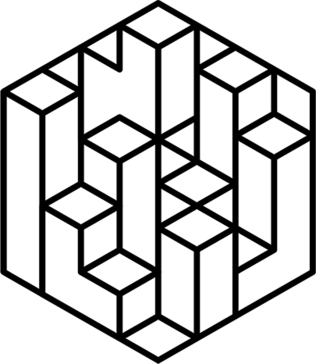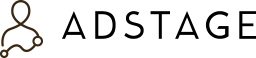Mouseflow
Mouseflow empowers businesses with unparalleled traffic quality insights, enabling them to assess campaign performance effectively. By segmenting traffic, users can pinpoint high achievers and optimize bidding strategies. The platform enhances user experience through session replays, heatmaps, and a unique Friction Score, ensuring smoother navigation and higher conversion rates without breaking the bank.
Top Mouseflow Alternatives
MassTer Predictive Marketing Analytics
MassTer Predictive Marketing Analytics revolutionizes marketing mix modeling by automating data transformation and enabling real-time analysis.
DemandJump
This marketing analytics software revolutionizes how businesses track and understand customer behavior across multiple channels.
Clickx
This marketing analytics software empowers agency owners to streamline their operations and enhance client acquisition.
SAS Marketing Optimization
SAS Marketing Optimization empowers marketers to navigate complex decision-making by providing intuitive what-if analyses.
Zoomph
A robust solution for brands and agencies, this platform quantifies the digital impact of partnerships in the sports industry.
ClickGum
ClickGum offers a powerful solution for tracking clicks, leads, and sales throughout your marketing funnel.
Improvado
The platform offers AI-driven insights, automated campaign compliance tracking, and customizable reporting tools, allowing teams...
Tercept Unified Analytics
It automates granular programmatic reporting, providing accurate ad-revenue attribution and real-time monitoring across all partners...
Datorama
It helps marketers in keeping the data related to different marketing channels at a single...
insightXM
By connecting to various data sources, it captures crucial insights and offers tailored analytics tools...
AdStage
It provides all required tools to build and manage effective online ad campaigns...
Rakuten Marketing
With over 25 years of experience, it harnesses extensive data and AI innovations to drive...
NinjaCat
Automating report generation saves countless hours, while AI-driven agents enhance data management...
MSIGHTS Platform
It features modular applications that address specific challenges, offering pre-built connectors and automated ETL processes...
Xmars
By tailoring creative content for social media and eCommerce, Xmars fosters meaningful connections between brands...
Top Mouseflow Features
- Traffic quality insights
- Campaign performance segmentation
- Bidding adjustment recommendations
- Conversion optimization tools
- User struggle identification
- Conversion funnel analysis
- Session replays for behavior tracking
- Engagement-driven campaign analysis
- Bot traffic detection
- Heatmap visualizations
- CTA placement recommendations
- Friction Score analysis
- Error detection automation
- User experience improvement tools
- Faster UX issue resolution
- Full-stack behavior analytics
- Cost-effective pricing plans
- Holistic traffic overview
- Enhanced site performance insights
- Conversion rate enhancement strategies