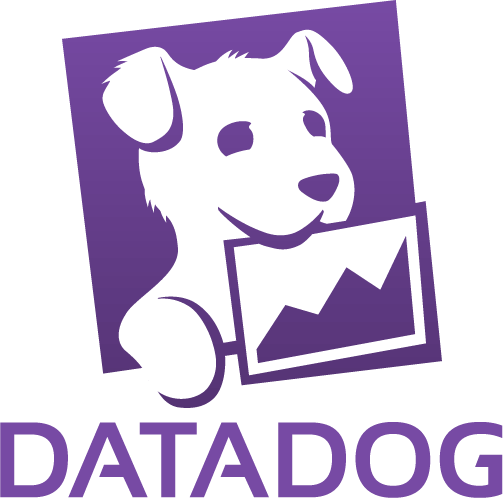Nagios XI
Nagios XI provides IT performance monitoring software with scalable and flexible platform. It features powerful monitoring engine, updated web interface, advanced graphs and visualizations, performance and capacity planning, configuration wizards, advanced infrastructure management, advanced user management, and more. The software helps to maximize revenue, reduce downtime, increase availability, increase ROI, increase efficiency, and increase productivity.
Top Nagios XI Alternatives
Datadog
Datadog provides infrastructure monitoring software that allows you to see your application performance in one place.
DX Application Performance Management
DX Application Performance Management (DX APM) equips organizations with robust tools to monitor and enhance application performance throughout the software lifecycle.
HEAL Software
This Application Performance Monitoring (APM) software leverages advanced AI and machine learning to proactively prevent IT issues, achieving a remarkable 95.5% reduction in problems.
eG Enterprise
eG Enterprise is a robust Application Performance Monitoring (APM) solution that integrates over 500 technologies into a single console.
SharePath APM
SharePath APM is a powerful application performance monitoring software that enhances IT operations by offering in-depth insights across the entire application stack.
F5 BIG-IP
F5 BIG-IP is a cutting-edge Application Performance Monitoring software designed to enhance application security and delivery across hybrid and multicloud environments.
RTView
It enables proactive stress monitoring, correlating performance with application health, and facilitates seamless information sharing...
IBM Instana
With real-time, high-fidelity data, it enables organizations to trace problems across complex cloud-native environments, reducing...
meshIQ
It offers integrated monitoring and observability, enabling end-to-end transaction tracking across multiple middleware...
Germain UX
By uncovering user experience flaws and technology issues, it enhances customer journeys, reduces cart abandonment...
ITSonar
By proactively detecting issues and utilizing machine learning for performance insights, it facilitates fault domain...
Cavisson NetStorm
Its innovative technology simulates backend applications and networks, enabling users to manage load variables effectively...
DeltaForce
Utilizing patented technology, it automatically imports and analyzes source files and database schemas to uncover...
intermix.io
By facilitating the monitoring of essential data flows, it enables data teams to quickly identify...
CitraTest APM
It enables the identification of slow components and geo-discrepancies, helping to validate SLAs for both...
Nagios XI Review and Overview
Everyone is aware of the risks involved when you are working with servers and networks. And such servers become more attention-worthy if you are working for a client. Monitoring the network as well as servers very closely is the most important task for any organization. Even if the slightest alert or defect is missed that is happening on the server can result in very huge losses. If you want a standard software for all the infrastructure related monitoring services in your company, you should go for Nagios XI software.
Why should you choose Nagios?
Nagios is very easy to deploy and maintain and provide you with a wonderful user interface that lets you customize everything as per the requirement. It is accessible by multiple users and has a very high and performance. You can completely depend on Nagios for monitoring all your services with keen attention to details.
It is a very powerful engine that monitors every little detail and provides you with continuous mail alerts for every little change in all your server details. It has a very customizable and easy to work on the web interface that gives you detailed insights in the form of graphs and charts so that you can understand everything better. You can also get high-end and advanced services which can help you planning the capacity and managing the infrastructure very well.
Nagios also provides a very advanced network analyzer and log server monitoring and management and a resolution tool to solve all the issues very easily. Also, Nagios lets you choose between the two different levels of license and editions. You can choose the standard or enterprise edition as per the requirement.
Software requirements to work with Nagios
Nagios monitoring software can be installed only on the CentOS, RHEL, Ubuntu or Debian only. You are also required to add a database like my SQL or Maria DB etc to it. And other basic system requirements to run Nagios is a dual-core CPU that might have RAM of at least 2 GB and 20 GB hard disk space.
Top Nagios XI Features
- Insightful monitoring dashboards
- Time-saving monitoring wizards
- Easy-to-use interface
- Free indefinite usage
- Exclusive conference access
- Community engagement opportunities
- Email installation guides
- Tips and tricks updates
- Commercial license upgrade options
- Access to monitoring Discord server
- Over 25 years of expertise
- Comprehensive monitoring suite
- Nagios MVP recognition program
- Extensive addon support
- Seamless transition from Nagios Core
- Flexible solution integrations
- Regular release updates
- User-friendly setup process
- Global IT expert networking
- Call for speakers opportunities