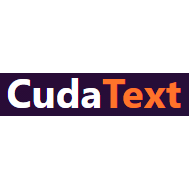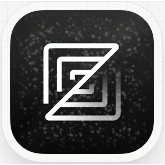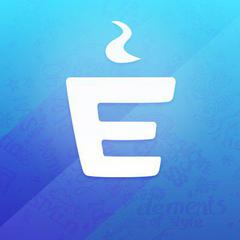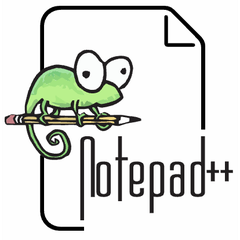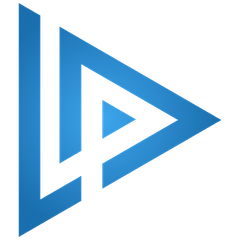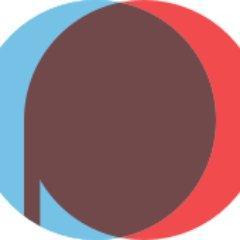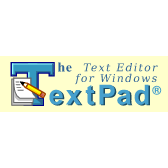nano
GNU nano is a user-friendly terminal text editor designed as a free alternative to the Pico editor. It features syntax highlighting, spell checking, and functions like undo/redo, interactive search-and-replace, and auto-indentation. With version 4.0, it also allows for more flexible line handling, enhancing the editing experience significantly.
Top nano Alternatives
CudaText
This cross-platform code editor supports syntax highlighting for over 300 programming languages and features a streamlined interface with tabbed browsing.
Zed
A next-generation code editor, Zed enhances collaboration between developers and AI, streamlining workflows.
Caret
Built on the powerful Ace editing component, Caret elevates text editing for Chrome OS users, providing a robust environment for programmers without needing a secondary OS.
Helix Editor
Helix Editor redefines the text editing experience by blending modern efficiency with a unique modal approach.
Code Browser
A versatile folding text editor for Linux and Windows, Code Browser enables users to structure and navigate text files, particularly source code, with ease.
Espresso
Espresso revitalizes web design for Mac users, enabling them to craft stunning websites with ease.
Notepad++
Built on the Scintilla component and written in C++, it offers functionalities like autosaving, line...
Lapce
Built with Rust, it features a native GUI and GPU acceleration, ensuring no lag during...
Slater
Users can effortlessly generate custom code by entering prompts, allowing for dynamic collaboration and faster...
Kakoune
Unlike traditional editors, it allows users to manipulate text based on selections rather than cursors...
Codeit
Featuring dynamic syntax highlighting, instant live views, and offline functionality, it prioritizes user-friendly interaction by...
Buffer Editor
Its intuitive interface enables seamless editing and management of code and notes on the go...
OpenProcessing
It fosters exploration of generative art and collaboration within the community, making it an ideal...
WildEdit
It allows for easy searching and replacing of text across a folder hierarchy, with wildcard...
Komodo Edit
It allows users to customize and extend their workspace efficiently...
Top nano Features
- syntax highlighting
- spell checking
- interactive search-and-replace
- auto-indentation
- line numbers
- word completion
- file locking
- backup files
- internationalization support
- no hard-wrapping lines
- easy terminal navigation
- multi-file editing
- customizable key bindings
- undo/redo functionality
- context-aware help
- straightforward installation process
- lightweight performance
- simple user interface
- support for multiple encodings
- easy access to documentation