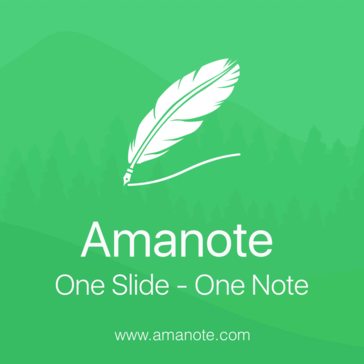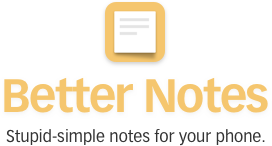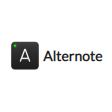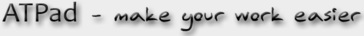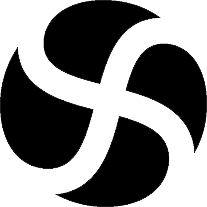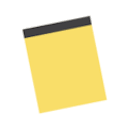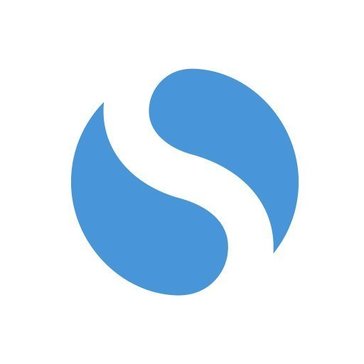NoteLedge
NoteLedge is a Note-Taking Management Solution that helps users to gather information from the internet with its drag and drop feature that makes web clipping easy. It allows users to drag the required text, video, or image from WebPages and paste them by using the mobile-friendly and easy to use web clipper.
Top NoteLedge Alternatives
Amanote: One Slide - One Note
Amanote revolutionizes note-taking by allowing students to annotate lecture slides seamlessly.
DEVONthink
DEVONthink is an advanced note-taking app designed for professionals managing diverse documents.
Standard Notes
An all-in-one safe space for notes, documents, and personal projects, Standard Notes offers a secure, encrypted environment designed for productivity.
Outline
This powerful productivity tool enables users to collect thoughts, write, and brainstorm effortlessly.
CintaNotes
CintaNotes is an intuitive note-taking application for Windows that allows users to effortlessly capture and organize text from any source.
Alternote
Its interface dims to enhance focus while typing, allowing customization of color schemes and fonts...
ATPad
It retains previous sessions and bookmarks, allows for "on-demand" document reloading, tracks external changes, and...
RedNotebook
With features like calendar navigation, customizable daily templates, and export options, it enhances the journaling...
TiddlyWiki
It breaks information into manageable, semantically meaningful chunks called tiddlers, which can be organized using...
Spaces
The platform offers free tools such as business name generator, slogan generator, logo maker, QR...
Bear
Users can easily integrate sketches, images, and attachments into their notes...
Paperwork
Ideal for those on-the-go, this application eliminates the need for physical notebooks, providing a seamless...
QuickNote.io
Users can quickly record thoughts, lists, and ideas, with all entries automatically saved...
Simplenote
With features like instant searching, tagging, real-time updates, and Markdown support, it offers a distraction-free...
NoteLedge Review and Overview
With the robust digital notepad solution, users can use the multimedia and creative tools for making and presenting their notes interactively and smartly. It is a smart and essential solution for planning projects, writing research papers, documentation, and creative thinking.
Noteledge is the perfect tool!
Teachers can also use this tool for creating the course material for making the learning journey awesome for their students. Students can create cheat sheets, make notes in class, and write reports. It is also helpful to designers and artists, who sketches ideas and collects information. Users can also create a digital portfolio. NoteLedge allows users to represent their projects from anywhere. Business professionals can also get the advantage of this tool for making their communications quickly with chart assistance.
Brush Set
Noteledge helps users to be creative by offering its Brush set that has all the tools for drawing and sketching. Users can get all the things they need for highlighting, writing, out sketching, coloring, and shape drawing. It also supports Adonit, Wacom styli, and Apple pencil. Notledge delivers a complete workspace to users so that they can gather information from various resources, connect their thoughts, and trace the references quickly.
Prepare notes and record audio at the same time
Users can customize their notes by using paper styles, stickers, covers, etc. NoteLedge allows users to present their work in the slide show format. It provides the flexibility of adding photos, videos, tables, audios, and much more to notes.
Manage, Share, and Sync your Notes
NoteLedge enables users to save the complete webpage as their notes. With the Media Folders, users can manage the content, which they have inserted in their notes. It allows users to manage, synchronize, share, and access their notes across various devices with internet connectivity. Users can protect their notes by applying passwords to their apps.
Top NoteLedge Features
- Multimedia tools integration
- Capture inspiration anywhere
- Pinterest clip integration
- Web page clipping feature
- Interactive image manipulation
- Flexible workspace customization
- Layered content arrangement
- Sketching with designer brushes
- Collage creation capabilities
- PDF export with multimedia
- Slideshow presentation mode
- Visual communication support
- Fashion journal creation
- Instant screencap saving
- Community note-sharing tips
- Creative project organization
- Mood board creation
- Character design development
- Quick sketches for ideas
- User-friendly interface