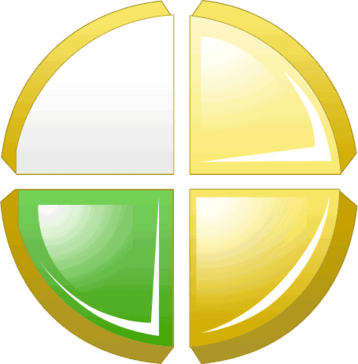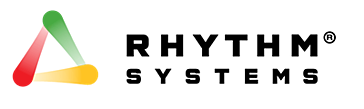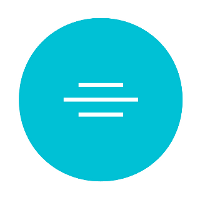Nozbe
Nozbe is a productivity tool designed for entrepreneurs and teams, allowing users to seamlessly manage tasks and projects from anywhere. By consolidating team communication and collaboration, it enhances efficiency and minimizes unnecessary meetings. With features like task delegation, reminders, and integration with calendars, Nozbe transforms how teams work together, fostering trust and clarity.
Top Nozbe Alternatives
Qvistorp Growth
Qvistorp Growth revolutionizes strategic portfolio management by offering advanced software that facilitates agile project selection and benefits lifecycle management.
dhtmlxGantt
DHTMLX Gantt offers a robust framework for project, portfolio, and program management, allowing developers to seamlessly integrate advanced Gantt chart functionalities into their applications.
BigPicture
BigPicture transforms work management by visualizing complex responsibilities through intuitive imagery.
Rukovoditel
Rukovoditel offers users an intuitive application designer, empowering them to create customized project management tools or CRMs in just half an hour.
Oracle Project Financial Management Cloud
Oracle Project Financial Management Cloud enables enterprises to customize their project management processes, including planning, budgeting, and forecasting.
SAP PPM
SAP PPM empowers organizations to manage projects efficiently from a centralized platform, ensuring alignment across forecasting, planning, and financial accounting.
Oracle Project Resource Management Cloud
It empowers project managers with intuitive scheduling tools and mobile capabilities, enabling responsive adjustments through...
BSC Designer
Users can implement frameworks like Balanced Scorecard and OKRs, ensuring clarity and alignment for effective...
Unito
With enterprise-level security and unlimited user access, teams can trust their data flow without double-checking...
TeuxDeux
Users receive a daily to-do list via email, with unfinished items seamlessly rolling over to...
Rhythm
Utilizing the THINK PLAN DO® rhythm, it fosters company-wide alignment and accountability...
Projecturf
With its intuitive design, users quickly adapt, enhancing planning, organizing, leading, and controlling functions...
Project Portfolio Office (PPO)
Its intuitive online platform enables users to monitor project statuses, allocate tasks, and generate tailored...
Excel Gantt Chart Template
Each row corresponds to a task, where users can define start dates and durations...
Gladys
It fosters employee engagement by streamlining workflows, enhances team autonomy, and equips managers with tools...
Nozbe Review and Overview
Nozbe is an application that allows businesses to let their employees work from home by creating a shared platform where all personnel can interact and complete their tasks. It is highly beneficial for companies that rely on resources like information from the internet, or have work practices that can be imitated from home, like coding, digital marketing, writing, etc. The software has two versions, the first of which is a free version that limits the group admins to a few number of users, while the paid version comes with no such limits.
Flexibility
While setting up work from home platforms, a matter that always concerns employers – is it possible for all team members? Answer to this problem is always going to be a solid YES for Nozbe users because Nozbe has no problems with cross-platform working. A shared workspace can have team members using Windows PC, Macbook, Tablet, or even a Phone for the work. Nozbe recognizes the user device smartly and provides users with the interface accordingly so that they can give their best without being worried about the device they're going to use.
Moreover, Nozbe team accounts can be accessed from anywhere without any issues. In case users ever feel confused about the work or want to contact their teammates, they can either contact them via chat or just call them as they can get information about any teammate from the Nozbe interface. Stuck in a problem? Nozbe got your back.
Take it easy
It's very easy to work with Nozbe, and it does not hinder the efficiency of employees or the organizations as per the conventional saying; in fact, it increases the efficiency of employees by allowing them to work from their comfort. To get started, an employer can provide Nozbe credentials to all employees for common access to the workspace. After logging into the shared space, each member is handed their list of tasks to be performed. Employers can also attach task-specific conditions using comments and assign the members for tasks as per their preference.
Nozbe started as a team of 25 people, who themselves worked from home for more than a decade and brought this platform to the world, which is now used by over half a million users worldwide. The comfort of home and seriousness of work in one application? Nozbe is the way to go.
Top Nozbe Features
- Projects and task organization
- Team collaboration in one tool
- Discussion threads in comments
- Task delegation capabilities
- Recurring task management
- Due date reminders
- Project templates for efficiency
- Email tasks to Nozbe
- Multi-device synchronization
- Calendar view integration
- Tags and groups for tasks
- Incoming view for urgent tasks
- Notifications for task updates
- Apps for all major platforms
- Customizable workspaces for personal use
- Reduced meeting time requirements
- Enhanced focus on deep work
- Trust-based team management
- Productivity booster for teams
- Work-life balance support