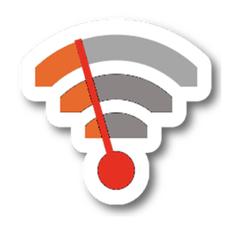Olgor WiFi Analyzer
The Olgor WiFi Analyzer app provides users with essential tools to enhance their network performance. It visualizes surrounding WiFi access points in real-time, helping to minimize interference and optimize connection speed. With recommendations for optimal channel placement, it empowers users to troubleshoot WiFi issues effectively and enjoy a stable online experience.
Top Olgor WiFi Analyzer Alternatives
Network Analyzer
The Network Analyzer app offers essential tools for diagnosing network issues on iPhone and Android devices.
WiFi Analyzer
This WiFi Analyzer app transforms Windows 10/11 devices into powerful tools for diagnosing wireless network issues.
farproc WiFi Analyzer
The farproc WiFi Analyzer offers users an effective solution for optimizing their wireless networks by identifying the best channels for their routers.
WiFi Scanner
This WiFi Scanner is an essential tool for network troubleshooting, providing users with insights into 2.4 GHz, 5 GHz, and 6 GHz channels, data rates, and security details.
ScanFi
ScanFi transforms an Android phone into a passive wireless network analyzer, allowing users to scan networks without connecting to any access points.
WiFi Commander
WiFi Commander is an advanced WiFi analyzer designed exclusively for Windows 10.
CobraTek WiFi Manager
The application provides insights into essential parameters such as wireless network channels, MAC addresses, modes...
WiFi Map Explorer
It uniquely visualizes wireless network coverage through a 2D heat map, employing advanced interpolation methods...
Vistumbler
Users are advised to disconnect from all networks during scans and ensure the correct network...
Acrylic WiFi Professional
Users can analyze their wireless network performance, identify connected devices, and optimize channels for peak...
KisMAC
It detects SSIDs, identifies logged-in clients, and allows users to create WiFi maps...
Homedale
Users can assess signal strength, security protocols, and network details such as SSID and BSSID...
WiFi Signal
It notifies them of any changes, such as device connections or disconnections, and allows customization...
WiFi Monitor
It provides insights into channel traffic, enabling tailored network settings...
WiFi Explorer
It helps identify channel conflicts, low signal quality, and interference issues...
Top Olgor WiFi Analyzer Features
- Real-time WiFi network visuals
- Interference reduction suggestions
- Channel optimization recommendations
- Speed and stability analysis
- Troubleshooting WiFi connectivity issues
- Historical performance tracking
- Signal strength mapping
- Network security assessment tools
- Device connection management
- Customizable alerts for interference
- Nearby AP comparison
- Offline IP camera support
- Remote video and audio streaming
- Cast to big screen devices
- User-friendly interface
- Comprehensive usage statistics
- Multi-device compatibility
- Enhanced home security integration
- Easy setup and navigation
- Regular updates and support.