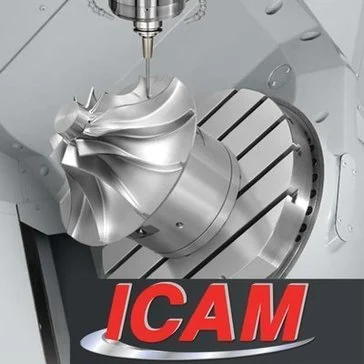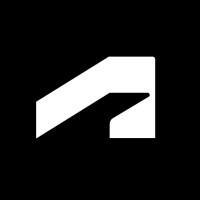ONGAA CAM
ONGAA CAM revolutionizes CNC machining for wood by seamlessly integrating with SOLIDWORKS, allowing users to generate compliant MPR, BPP, and G-Code files without DXF conversions. With its intuitive point-and-click interface, it streamlines the programming process, ensuring efficient toolpath application and instant updates, significantly reducing programming and design time.
Top ONGAA CAM Alternatives
CAM-TOOL
A high-end CAD/CAM system, CAM-TOOL features a hybrid engine for precision machining on five-axis-control centers.
SmartPACK
SmartPACK is an advanced Computer-Aided Manufacturing software suite designed to enhance CNC machining efficiency.
DeskProto
DeskProto CAM software simplifies CNC machining for non-machinists, offering a user-friendly platform for 3-axis, 4-axis, and 5-axis milling.
Multi-DNC Software
Multi-DNC software efficiently networks CNC machines and robots, enabling seamless communication for file management, including uploading, downloading, and drip feeding.
SprutCAM X
SprutCAM X revolutionizes CAD/CAM with a powerful, all-in-one solution tailored for modern makers.
MeshCAM
This intuitive CAM software simplifies CNC machining, enabling users to transform CAD files into finished parts effortlessly.
TopSolid
It excels in creating intricate 3D models, simulating manufacturing processes, and generating efficient CNC toolpaths...
EXAPT
Utilizing a central database, EXAPTcontrol effectively manages production data and resources, ensuring optimal workflows and...
Vectric Aspire
Users can effortlessly create and customize 3D relief models and execute intricate machining strategies...
MAX-PAC
With modules designed for various geometries, users can optimize processes like flank milling and point...
Creo CADDS 5
Users can efficiently employ parametric, explicit, and derived modeling tailored for shipbuilders and complex designs...
ProfiCAM VM
Its integrated machine simulation allows users to visualize and adjust machining strategies in real-time, enhancing...
Inventor CAM
Users can create efficient toolpaths, utilize advanced roughing strategies, and benefit from automatic collision detection...
HSMWorks
Users benefit from a familiar interface, reducing machine setup time and enhancing precision...
SmartCAM
It provides specialized solutions like SmartCAM Production Milling for entry-level tasks and SmartCAM Advanced Milling...
Top ONGAA CAM Features
- On-demand MPR file generation
- 100% compliant file creation
- Direct G-Code generation
- Instant model updates
- No DXF conversions required
- Point-and-click geometry selection
- Streamlined programming process
- SolidWorks integration
- Biesseworks support
- Efficient CNC programming
- Parametric design approach
- Time-saving programming capabilities
- Supports multiple post-processors
- Drilling and routing automation
- Improved design efficiency
- Enhanced machine compliance
- Easy file transfer to CNC
- Integrated toolpath application
- Global usability in manufacturing.