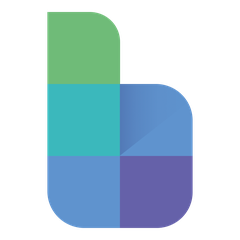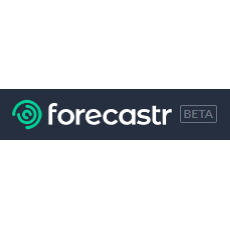Operis Analysis Kit (OAK)
The Operis Analysis Kit (OAK) is an innovative Excel add-in designed to streamline the development and auditing of complex spreadsheets. By assessing model structure and pinpointing errors, OAK enhances compliance with industry-standard best practices. Used daily by top financial institutions, it elevates model quality and mitigates potential risks effectively.
Top Operis Analysis Kit (OAK) Alternatives
StarMine
StarMine transforms investment decision-making with advanced financial modeling software. It...
Blox
Unlock business potential with Blox, an AI-powered financial modeling software designed to streamline FP&A processes.
Fluxo
Fluxo revolutionizes financial planning by seamlessly integrating with business data to streamline processes.
Valere
This cloud-based financial modeling solution empowers real estate investors by delivering in-depth insights into asset performance throughout their lifecycle.
Finicast
Finicast empowers cost centers to seamlessly input financial data into a unified platform, aligning actuals with forecasts.
FinModelsLab
This financial modeling software offers over 1500 expertly crafted Excel templates tailored for various industries, enabling users to create precise financial projections, business plans, and pitch decks effortlessly.
CrossVal
Users can easily reconcile transactions, generate insightful forecasts, and ensure tax compliance, all while enjoying...
Macabacus
With innovative tools for error detection, brand compliance, and rapid chart creation, users can streamline...
Forecastr
With expert guidance from seasoned Financial Analysts and Fractional CFOs, it enables users to set...
Runway
Its intuitive interface allows users to craft human-readable formulas effortlessly, facilitating seamless scenario comparisons...
Visible Alpha
With unique datasets like VA Actuals, it allows for historical and forecast data integration...
Top Operis Analysis Kit (OAK) Features
- Error detection and correction
- Model structure assessment
- Compliance with best practices
- Time-saving spreadsheet development
- Enhanced auditing capabilities
- Risk identification tools
- User-friendly interface
- Customizable model templates
- Comprehensive reporting features
- Integration with existing tools
- Real-time collaboration options
- Automatic updates and improvements
- Extensive user support resources
- Advanced scenario analysis
- Compatible with multiple Excel versions
- Robust data validation mechanisms
- Audit trail tracking
- Training and onboarding resources
- Flexible licensing options
- Industry-specific modeling solutions