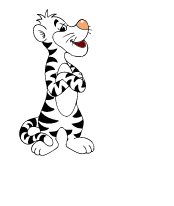Origami Studio
Origami Studio enables designers to swiftly iterate their prototypes with automatic changes and a user-friendly Canvas for component layout. It harnesses powerful interactions through the Patch Editor, supports live audio visualizations, and taps into device hardware like the accelerometer. Users can seamlessly copy vector layers, record videos, and easily share prototypes.
Top Origami Studio Alternatives
ProtoShare
Thousands of users are transforming their design processes with ProtoShare, a user-friendly prototyping software.
UModel
UModel is a powerful UML prototyping software designed for efficient software development.
Draftium
Draftium enables users to effortlessly ideate and collaborate on website prototypes.
Smartmockups
Creating stunning product mockups has never been easier. Users can...
Adobe XD
Adobe XD offers a robust platform for creating interactive prototypes, allowing designers to visualize their ideas effectively.
Mockup Tiger
Mockup Tiger revolutionizes prototyping with its user-friendly wireframe and mockup tools.
Magic Patterns
By utilizing prompts or images, it fosters rapid prototyping and iterative design, allowing for seamless...
MockupTiger
Priced at $199 annually, it offers an intuitive platform with user-friendly tutorials and videos...
Proto io
Its drag-and-drop interface eliminates the need for coding, allowing anyone—from UX designers to marketers—to create...
ProtoPie
It seamlessly integrates with popular design tools, enabling multi-device simulations...
Pencil Project
It enables analysts and developers to swiftly create application interfaces, facilitating clearer communication during the...
UserZoom GO
Its robust platform allows for precise participant targeting, ensuring diverse perspectives...
Fluid UI
With features like real-time teamwork, extensive pre-built UI kits, and easy sharing options, it streamlines...
Atomic
Customers receive timely messages tailored to their needs, enabling them to act with a single...
Balsamiq Mockups
By emphasizing functionality over aesthetics, it keeps teams aligned on flow and user experience...
Top Origami Studio Features
- Automatic response to changes
- Visual component layout
- Powerful patch editor interactions
- Import images from Camera Roll
- Live audio visualizations
- Recorded audio sample integration
- Access to haptic engine
- Real-time location-based mapping
- Utilize accelerometer data
- Gyroscopic data integration
- Edit vector shapes directly
- Copy and paste text layers
- Capture and export prototype videos
- Share prototypes easily
- Freeform drawing tools
- Built-in screen transition animations
- Faster performance across functionalities
- Simulated and physical device previews
- Simple Sketch design import
- Figma plugin integration.