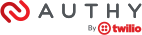Passpack
Passpack offers robust team password management at an affordable monthly rate per user for teams of up to 20. Designed for complex business requirements, it ensures safety and control while providing essential features for enterprises. Users appreciate its reliability, ease of use, and seamless integration into their workflows over the years.
Top Passpack Alternatives
AIMS
AIMS revolutionizes identity management with its innovative Docker container-based solution, ensuring seamless, scalable security anywhere—be it on-premise or in the cloud.
Amazon Cognito
Amazon Cognito enables rapid integration of user sign-up, sign-in, and access control for web and mobile applications.
HashiCorp Vault
Organizations can enhance their security posture with HashiCorp Vault, which automates the management of secrets and sensitive data through identity-based access controls.
Salesforce Platform: Authenticator
The Salesforce Authenticator enhances security by implementing multi-factor authentication (MFA), requiring users to verify their identity through two or more evidence forms during login.
Hyena
Hyena, a leading tool in Windows and Active Directory management, has empowered system administrators for 25 years.
Layer7 SiteMinder
Layer7 SiteMinder offers a robust unified access management platform that streamlines authentication and authorization processes.
Foxpass
Its cloud-hosted LDAP and RADIUS seamlessly integrate with platforms like Google and Office365, providing robust...
ManageEngine Password Manager Pro
With features like automated password resets, role-based access controls, and integrations with Active Directory, it...
Authy
Authy offers a straightforward solution with its free app, enabling two-factor authentication (2FA)...
AuthAnvil
It efficiently safeguards against over 90% of password-related cybercrime while streamlining access to essential applications...
Salesforce Identity
By integrating social logins and advanced verification methods, it enhances user engagement while simplifying access...
FusionAuth
Developers can easily integrate robust security features, manage user roles, and streamline access control, all...
Bitium
It keeps individuals from creating, deleting & updating user accounts, as it lets administrators to...
CyberArk Privileged Access Security Solution
With CyberArk CORA AI™ at its core, it streamlines security measures while enhancing user experience...
RSA SecurID
With 24/7 technical support, personalized assistance, and a collaborative community, users can enhance their understanding...
Passpack Review and Overview
Teams across organizations and businesses use a variety of online platforms and tools. Nearly all of these tools require separate authentication. Although there are tools that offer a single login facility to a lot of these platforms, but that is seldom enough. This results in employees remembering different passwords for different accounts leading to a lot of chaos and confusion. The confusion is further compounded when multiple users share logins. To avoid such instances of confusion and enable smoother workflows, organizations use password management tools like Passpack.
What is on offer?
The tool offers an intuitive dashboard where the administrators and employees of the organization can securely store passwords and ensure better collaboration amongst one another. The tool offers enhanced encryption and administrative controls which make it easy for users to update passwords and also prevent unauthorized access. The tool offers other unique features like synchronized support, easy import and export options, two-factor authentication, and unlimited password sharing options.
A tool for everyone
Apart from organizations and businesses, the tool can also be used by personal users. Contractors and freelancers can also be permitted to access the tool. This would aid the organizations in extending a tool’s access to people outside the organization. The tool works well with all the popular web browsers such as Google Chrome, Opera, Firefox, and Safari. The tool comes with a 30-day money-back guarantee and is offered in five different packages. From individual users to business users, to freelancers, there is a tailored plan available to suit everyone’s needs.