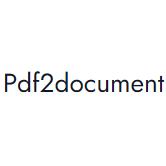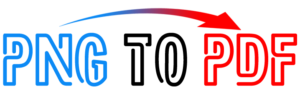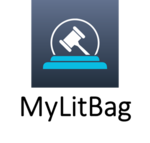PDFOCR
PDFOCR excels at converting text-based PDFs efficiently, utilizing advanced optical character recognition technology. Users can easily transform PDFs into various formats, including Word, Excel, and images, without signing up. While minor edits may be required, the tool stands out for its straightforward functionality and user-friendly experience.
Top PDFOCR Alternatives
PDF2Document
PDF2Document Converter excels in transforming PDFs into editable Word documents with precision.
PDFspy
PDFspy serves as an advanced utility for extracting essential attributes from PDF documents, converting them into an XML-based format.
PDF Shrink
PDF Shrink simplifies the process of optimizing bulky PDF files, reducing their size by up to 90% for effortless emailing, quick downloads, and smooth viewing on e-book readers and mobile devices.
PREP
PREP empowers users to effortlessly transform their documents into accessible PDFs with its intuitive AI-driven platform.
PDF Enhancer
PDF Enhancer, priced at $349, streamlines PDF processing with over 500 user-controlled commands for tasks ranging from resizing to advanced font management.
ReadyPDF
ReadyPDF revolutionizes PDF processing within high-volume printing and e-delivery workflows...
OnePDF
It features OCR technology for effortless text extraction from scanned documents, ensuring high-quality results without...
SWING PDF Converter for Notes
With features like high-fidelity rendering, smart scaling, and attachment support, users can convert individual documents...
Haihaisoft PDF Reader
Available across multiple platforms like Windows, Mac, Android, and iOS, it prioritizes user privacy without...
DailySoft EML to PDF Converter
Users can save PDFs in preferred locations and manage email attachments seamlessly...
Documenta11y
With 34 years of expertise, it provides rapid solutions for PDF remediation, accessible documents, and...
PNG to PDF
Ideal for job applications or academic submissions, this user-friendly tool requires no sign-up and functions...
MyLitBag
Users can effortlessly navigate documents using numbered tabs, issue flags, and dynamic cross-references...
SYSessential Complete PDF Program
Tailored for both individuals and businesses, it ensures seamless integration into various workflows...
Legalverse
By centralizing document collection, teams can efficiently organize, search, and review files, ensuring sensitive information...
Top PDFOCR Features
- No signup required
- Batch conversion support
- High-quality OCR technology
- PDF to multiple formats
- Image to text conversion
- PDF Merger feature
- Simple user interface
- Fast processing speed
- Free of charge service
- API access for developers
- Text-based PDF optimization
- Minimal editing needed post-conversion
- Supports various document types
- Direct download after conversion
- Compatible with all devices
- User-friendly navigation
- No hidden fees
- Real-time conversion
- Customizable output settings
- Regular updates and improvements.