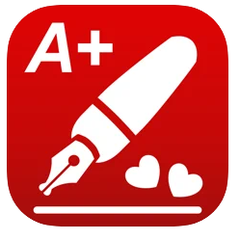PhotoMarks
PhotoMarks is a versatile tool for batch watermarking images on desktop or mobile devices. Users can expertly customize text and logo watermarks with options for pixel-perfect positioning, rotation, and styles. The intuitive interface offers previews at each step, ensuring a seamless experience while also enabling additional edits like resizing and renaming.
Top PhotoMarks Alternatives
Water Marquee
With Water Marquee, users can easily apply custom watermarks featuring text and logos to their images.
DeWatermark
DeWatermark leverages advanced AI technology to effortlessly eliminate even the most complex watermarks from images.
Watermarkup
Watermarkup is an intuitive online tool for seamlessly watermarking images directly in your browser.
ThunderSoft Watermark Remover
The ThunderSoft Watermark Remover efficiently eliminates watermarks, logos, and date stamps from images with precision.
Star Watermark
Star Watermark is an intuitive tool for adding watermarks to photos and PDFs on both Windows and macOS.
TSR Watermark Image
TSR Watermark Image offers a user-friendly solution for watermarking photos swiftly, ideal for both technical and non-technical users.
Mass Watermark
Featuring image optimization tools, it enhances photo quality before application...
123 Watermark
With options for cloud upload and customizable profiles, it offers layered designs including text and...
Easy Watermark Studio
This software allows users to easily add customizable watermarks to images, ensuring their work remains...
Add Watermark on Photos
Users can create personalized watermarks, including custom text, logos, and preset templates...
Visual Watermark
This intuitive software supports over 900 fonts, 60 effects, and custom logos, ensuring your images...
LogoLicious
With features for resizing, rotating, and adjusting transparency, users can create eye-catching visuals...
eZy Watermark
Users can protect their images using text, signatures, QR codes, and logos...
Watermark
With a wide array of fonts and text options, it enables seamless adjustments for any...
A+ Signature
With features for adding text, drawings, and elegant watermarks, it’s ideal for creating memorable photocards...
Top PhotoMarks Features
- Batch watermarking capability
- Fully customizable text watermarks
- Pixel-perfect positioning options
- Tile mode for watermarks
- Multiple font styles and textures
- Logo watermark integration
- Preview for each editing step
- Batch processing speed optimization
- Multi-core processor support
- Additional image editing options
- Resize images during watermarking
- Rename files in batch
- Auto-rotate images functionality
- Add graphical frames easily
- Save custom settings as profiles
- User-friendly interface design
- Well-written tutorial included
- Compatible with mobile devices
- Supports RAW image formats
- Free trial available for users.