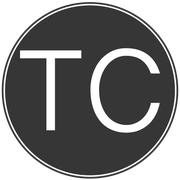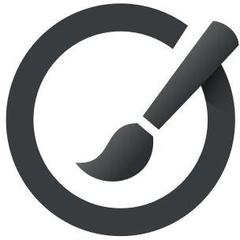Photoshop
Adobe Photoshop offers online tools for organizing, editing, and creating the best images. There are a lot of things that are possible with Adobe Photoshop products and products include photoshop lightroom, photoshop elements, photoshop express, and many others. Also, with the Photoshop Express Editor. Users, whether they are just beginners or professionals can make their images look even greater with many simple options and for creative improvements and fine fixes.
Top Photoshop Alternatives
Altair Inspire Studio
Inspire Studio revolutionizes the design process for architects and digital artists, offering unmatched flexibility and precision.
ColorZilla
ColorZilla for Google Chrome is an essential extension for web developers and graphic designers, featuring a powerful Color Picker, Eye Dropper, and Gradient Generator.
PhotoPad
PhotoPad offers a robust suite of editing tools, including crop, rotate, and resize functions, alongside vibrant color filters and creative options like collages and embroidery.
Picmaker
This graphic design software offers users an intuitive platform for creating stunning visuals.
Cartoon Animator
Cartoon Animator 4 transforms static images into lively 2D characters, allowing users to animate expressions and generate lip-sync animations effortlessly from audio.
in5
In5 empowers designers to seamlessly transform Adobe InDesign projects into interactive digital content—no coding required.
PhotoImpact X3
The Corel Knowledge Base offers solutions, including contacting technical support for alternative installation links...
Sketchbook
Its intuitive interface allows users to focus on creativity, hiding tools until needed...
Pichon
With AI auto-organizing, users can efficiently store and access their assets, streamlining their creative workflow...
Blush
Users can manipulate various elements to develop artwork that resonates with their narrative...
Icons8
Users benefit from AI-powered tools that seamlessly create face swaps, ensuring images retain their quality...
TurboDraw
Its intuitive layer management allows for easy modifications, while the Boolean feature enables the combination...
Icons App
Compatible with iOS, Material, and Windows design styles, these pixel-perfect images cater to web, mobile...
NoteLedge
Users can effortlessly capture inspiration from various sources, create mood boards, and utilize multimedia tools...
Pablo
It enables seamless organization of content ideas, collaborative planning, and efficient publishing...
Photoshop Review and Overview
Phtoshop.com is an online platform that quells a collection of several photos and video editing applications. You can choose one or many applications to edit and augment your photos. A few features to create and edit PDFs and signatures are also available on the platform, thus making it a complete package of drawing, designing, and editing.
Several available applications
The platform contains many online applications for photo and video editing sorted in various categories. You can have different applications for individuals, businesses, teachers, and educational institutions. Photoshop, InDesign, Dreamweaver, Spark are a few noteworthy applications. A few of the applications can also be used for designing a website interface. Though all of them are paid and you need to buy them to use, a few also have a trial version for a specific period.
Photos, audio, and video
Along with photos, some of the available applications can also be used to augment audio and videos. Some applications are available specifically for editing audios and videos. In the same way, a few of them are specifically for web and UX. If you use a trial version, a few features might not work you, thus compelling you to buy.
PDFs and signatures
Apart from photo and video editing applications, the platform also contains a few applications to edit the PDF files. The applications can also be used to edit and manage the E-signatures on the documents. Like the above applications, these too are not free but provide a free trial version.
The bottom line
To get any applications, you need to sign in on the platform. The support section vibrant and helpful. As mentioned in the beginning, the platform is a package of applications that can ameliorate and pacify your editing and d designing. It is helpful if you do not want to surf several websites on the Internet to find some good editing applications.