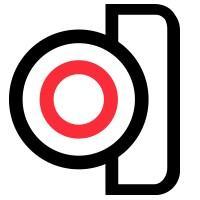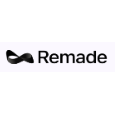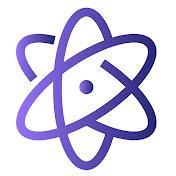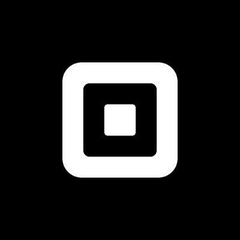Polarr
Offering desktop-quality editing tools, this AI-powered online photo editor caters to both professionals and enthusiasts. Users can access advanced features without the hassle of downloads, enabling seamless adjustments to lighting, color, and effects in real-time. Its intuitive interface ensures that creativity flows effortlessly, making photo enhancement accessible to all.
Top Polarr Alternatives
Pic Craft
Transforming product photography has never been easier with Pic Craft's innovative AI technology.
Lensa
Lensa transforms photo editing into a seamless experience, allowing users to enhance selfies effortlessly.
FinalTouch
Transforming plain product photos into stunning visuals, this innovative tool recognizes uploaded images and generates a variety of relevant scenes in seconds.
DoMyShoot
This innovative tool streamlines ecommerce content creation by utilizing Smart AI to identify products and recommend optimal backgrounds tailored to market categories.
Remade
This innovative platform allows users to upload 5-15 clear images of their items, generating high-quality photoshoots in captivating scenes through advanced AI technology.
Assembo.ai
Assembo.ai revolutionizes e-commerce photography by providing optimized AI-generated product photos and videos for platforms like Amazon and Shopify.
Nexa AI
Users can upload product photos, select from over 100 customizable templates, and automatically remove backgrounds...
PhotoFairy
With features like object cutout, selective editing, and generative AI, it enables effortless transformations—from cartoonizing...
Product Photos
With support for various file formats and no resolution limits, it generates multiple unique outputs...
Square Photo Studio
With intelligent features like automatic background removal, customizable colors, and a built-in camera stabilizer, it...
Colorixor
Users can easily select any item and watch as it’s artistically reimagined in real-time...
ON1 NoNoise AI
Utilizing cutting-edge AI technology, it intelligently restores details while reducing luminance and color noise...
Dabble
Brands can effortlessly generate consistent, studio-quality shots in any backdrop and lighting, showcasing every variant...
Magic Studio
From transforming backgrounds with a single click to removing unwanted elements with a brush stroke...
Artisse
With tools for custom edits, theme packs, and varied editing options, it caters to both...
Polarr Review and Overview
Editing images can be quite cumbersome for many users. If you simply want a regular photo editor without much hassle, we can try using lightweight photo editors. These are mostly used as photo viewers and often come with essential editing tools like filters, blemish and spot remover, brightness, and contrast.
Of such lightweight photo editors, Polarr Photo Editor is quite a prominent name. Launched in August 2014, Polarr Photo Editor is over major platforms like Windows, macOS, iOS, and Android. The editor users AI technology to edit the photos and use the filters accordingly. As their claims, more than 2 million users rely on their photo editor service.
Polarr Photo Editor Subscription and Features
Polarr Online Photo Editor uses an HTML5 script that presents a faster editing interface. The online photo editor comes in free as well as a paid subscription. It costs about $3.99/month and $2.49/month in a yearly subscription.
Polarr offers identical services in free and paid versions. It has detailed editing features in both for image adjustments, masks, filters, retouch, layers, and utilities. In each section, there are barely one or two things different. As seen, a similar setup can be accessed in the Polarr offline app on Windows and macOS.
In the photo adjustments, Polarr offers choices like auto-enhancement, controlling effects like light, exposure, lens, curves, etc. We can even make necessary adjustments with crop, clip, colors, and border tools. The free version only lacks perspective, Denoise, and LUT control.
When it comes to masks, free users are totally devoid of it. In paid versions, one can modify the images with various masks like depth, brush, colors, gradient, etc. The free version in filters has no access to premium themes and sync features. Under the layer editing, we can modify texts, shapes, tones, blends, etc., with pay-only features.
Lastly, there are some extra utilities given by Polarr Photo Editor. It has an extensive workspace, histogram, 3D editing, watermark, and many more. The UI is highly optimized to aid new users in learning things faster. Overall, Polarr is a reliable photo editor that can be used in multiple ways.