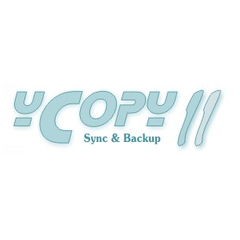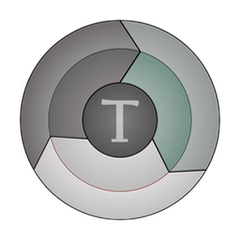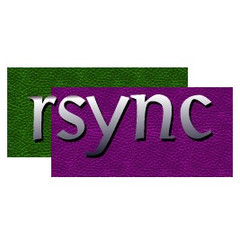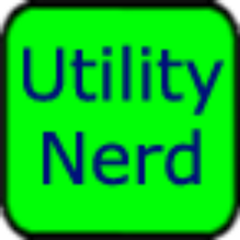Robocopy
Robocopy is a robust command-line utility designed for efficient file copying and synchronization. Available by default in Vista and Windows 7, it can also be obtained through the Windows Server 2003 Resource Kit for legacy systems. Now bundled with modern Windows versions, it simplifies complex file management tasks for users.
Top Robocopy Alternatives
yCopy2
yCopy2 is a powerful backup and synchronization tool designed for Windows 7 SP1 and newer.
Carbon Copy Cloner
Carbon Copy Cloner (CCC) is a versatile file copy software designed for tailored backup solutions.
Unstoppable Copier
Unstoppable Copier expertly recovers files from physically damaged disks, tackling issues like bad sectors and scratches.
Copywhiz
Copywhiz is an advanced file copy software that streamlines the process of selecting and organizing files.
TeraCopy
TeraCopy enhances file transferring by skipping problematic files without halting the entire process, and it patiently awaits reconnections.
Supercopier
Supercopier is a powerful file copy software that enhances the traditional file copying experience.
rsync
By employing the innovative "rsync algorithm," it synchronizes remote files by transmitting only the differences...
Ultracopier
It allows advanced users to choose between various overwrite options, manage errors, and leverage efficient...
NiceCopier
It allows users to pause and resume tasks while calculating optimal copy speeds...
MiniCopier
It allows users to queue multiple transfers, pause or resume failed copies, and manage speeds...
File Fisher
Users can effortlessly drag and drop folders, select file types, and monitor progress in real-time...
KillCopy
Its user-friendly interface features a built-in explorer shell, allowing users to easily select files and...
Copy Handler
With plans for future compatibility with additional platforms, it streamlines file management tasks, enhancing efficiency...
Bit Copier
Users can skip unnecessary files with a simple button press, and choose between non-stop operation...
Ultra Fast Copy
It offers customizable options and optimized performance for SSDs, while the professional version introduces efficient...
Top Robocopy Features
- Multi-threaded file copying
- Robust error recovery
- Incremental file transfer
- Preserves file timestamps
- Filters by file attributes
- Supports mirroring directories
- Copies security information
- Resumes interrupted transfers
- Command-line automation
- Supports network shares
- Handles long file paths
- Excludes specific file types
- Displays progress in real-time
- Supports Unicode file names
- Customizable logging options
- Includes bandwidth throttling
- Supports retry options
- Can copy over FTP
- User-friendly syntax
- Integrates with batch scripts.