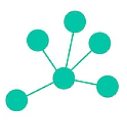Salesforce Connect
Salesforce Connect enhances data integration for businesses by seamlessly uniting CRM, AI, and analytics. It empowers teams to build low-code applications and customize Agentforce, facilitating 24/7 customer support. With robust security and compliance, it streamlines workflows, ensuring data-driven decisions and fostering stronger customer relationships across every interaction.
Top Salesforce Connect Alternatives
Jitterbit
The Jitterbit Harmony platform combines AI capabilities with a low-code environment, enabling seamless integration, orchestration, and automation for businesses.
SPS Commerce Fulfillment EDI
SPS Commerce Fulfillment EDI offers an intuitive, full-service solution designed to seamlessly integrate with any ERP, TMS, or software system.
IBM App Connect
IBM App Connect enables seamless integration of applications and data across on-premises, cloud, and hybrid environments.
TrueCommerce EDI
The TrueCommerce EDI streamlines connectivity for SMB suppliers and manufacturers by facilitating seamless integration with ERPs and ensuring EDI compliance across trading partners.
Segment
Segment is a powerful data integration software that connects customer data from web and mobile applications through a single API.
SnapLogic
SnapLogic offers a powerful data integration platform designed to unify applications and streamline workflows across organizations.
Timbr.ai
Starting at $149/month, it connects effortlessly to various data sources, models data using business terminology...
Celigo integrator.io
With its intuitive interface, users—whether technical or not—can design custom integrations and leverage prebuilt connectors...
The Eventador Platform
It empowers organizations to process and analyze data streams with precision, enabling rapid detection of...
DiCentral EDI & Supply Chain Solutions
With features that scale effortlessly to meet diverse trading partner requirements, users benefit from reduced...
Irion EDM
With advanced tools for metadata linking and AI, it ensures high-quality, AI-ready data while visualizing...
Workato
With its presence in the AWS Marketplace, organizations can streamline workflows effectively; for instance, HubSpot...
Datavolo
Designed for scalability and ease of use, it allows users to configure data flows in...
Talend Cloud Data Integration
With intelligent data ingestion, transformation, and mapping, it provides seamless integration for both batch and...
Byteline
It automates data syncing in real-time, ensuring consistency through one-way or two-way connections...
Salesforce Connect Review and Overview
Linking data from legacy sources and modern data can be quite frustrating and time-consuming as most of the time, it may lead to compatibility issues. Salesforce connect allows users to sync this legacy data with Salesforce org data seamlessly, making the transition appear simple. It helps to create integrations in real-time using the Platform Events feature.
Salesforce Connect and Heroku
Seamlessly integrate and use external data sources in your applications and provide a unified view using Salesforce connect. Use point-and-click tools to connect data between several instances and use APEX adapters to retrieve data from any online APIs. The connection between different Salesforce instances is also simplified and does not need any coding knowledge.
Heroku connect is another service that can be used to transfer data between Heroku apps and Salesforce. Using the Heroku services, it is possible to use productivity applications built on the Lightning framework to deliver data consolidation, elasticity, and use of custom architectures.
Platform Events and Data capture
The events engine helps enterprise clients to publish event streams and subscribe to them, and it can embed to workflows inside the system and copy the changes in data into downstream systems. It allows users to trigger data actions like opportunity and case creation, trigger activities by publishing events in non-Salesforce systems and keep external data sources updated according to changes inside the Salesforce system.
Custom-built Appstore – AppExchange
AppExchange is the customized Appstore of Salesforce connect. Users can download pre-built integrations from AppExchange and use it in their data integration methodologies. These are trusted apps that can provide integrations to several leading services on the internet. It is possible to find the best one by comparing the reviews of each app, and then they can be installed on the workspace.
Integrate external services
It is easy to connect your Salesforce org data to external services using the External Services Wizard. Users just need to enter necessary information regarding the connections, including schema endpoint and service names – Salesforce itself will take care of the remaining details. Once the services are connected and configured, they can use drag-and-drop to add services to an application.
Use of robust API tools
Salesforce uses its unified API tools to integrate different services within itself. It can be useful for data integration and systems integration in offices and communities. The in-house Lightning platform enables users to have multiple app integrations, data transfer between external sources, and business logic integration.
Top Salesforce Connect Features
- Data integration across platforms
- Low-code app development
- Real-time analytics and insights
- Customizable AI-driven experiences
- Unified customer data management
- Secure data storage options
- Automated workflows and processes
- Multi-cloud integration capabilities
- Predictive analytics for decision-making
- Seamless collaboration tools
- Enhanced customer trust features
- Compliance management tools
- Scalable application development
- Built-in security and privacy measures
- Contextual data activation
- Customizable Agentforce applications
- AI agents for customer support
- Intuitive user interface design
- Streamlined deployment processes
- Comprehensive training and support resources.