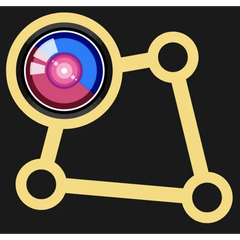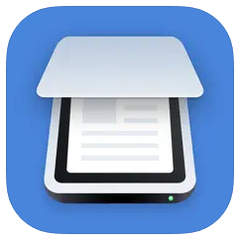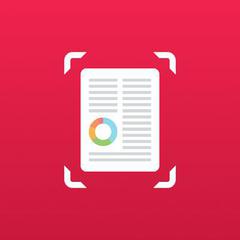ScanGuru
Transform an iPhone into a versatile document scanner with ScanGuru. This portable tool effortlessly scans multipage documents, producing high-quality PDFs, DOCs, or JPGs. It features advanced OCR for text extraction, electronic signature capabilities, and automatic shutter detection, ensuring professional results with every scan. Perfect for enhancing productivity on-the-go.
Top ScanGuru Alternatives
Scanner App
This portable PDF scanner app transforms iPhone, iPad, and Android devices into efficient scanning tools.
Pocket Scanner
The Pocket Scanner transforms iPhones and iPads into powerful document management tools, enabling users to scan, edit, and convert documents, notes, and business materials into organized multi-page PDFs.
Doc Scan
This mobile PDF scanner seamlessly transforms images into PDFs, enabling users to annotate, fill forms, and sign documents effortlessly.
Scan+Share
This low-code BPM platform offers robust workflow management and process automation, enhancing business agility and reducing operational costs.
Scanner
The Scanner PDF app transforms any smartphone into a powerful mobile scanner, converting paper documents into high-resolution PDFs with precision.
PaperScan
PaperScan Version 4 offers an intuitive interface for effortless document acquisition, supporting over 100 formats and 30 languages.
Mobile Scanner App
With ultra-fast high-resolution scans, OCR technology for text extraction, and intelligent image optimization, it ensures...
ccScan
Its intuitive design caters to all tech levels, while advanced features like Barcode and OCR...
JotNot Scanner
It captures documents with precision, utilizing advanced algorithms to enhance image quality...
ChronoScan
Equipped with advanced features like OCR, intelligent data extraction, and cloud integration, it streamlines workflows...
easy.forward
Utilizing advanced data capture technologies, it extracts vital information with precision and speed, ensuring seamless...
Microsoft Lens
With modes tailored for photos, documents, whiteboards, and business cards, it enhances image quality by...
TapScanner
With automatic border detection and powerful editing filters, it enhances scanned images, allowing seamless uploads...
Docutain SDK
Operating offline across popular platforms, it ensures data security and privacy...
SwiftScan
It intelligently optimizes documents by cropping, straightening, and applying filters...
Top ScanGuru Features
- Multipage document scanning
- High-quality PDF creation
- Portable mobile scanning
- Accurate text recognition
- Fast electronic signature
- Document protection features
- Shadow removal technology
- Perspective correction capabilities
- Grayscale and color options
- Automatic shutter function
- Border detection for documents
- Multi-language OCR support
- Easy document sharing
- Customizable document output
- User-friendly interface
- Seamless editing tools
- Quick save options
- Efficient workflow integration
- Secure document storage
- Email support assistance