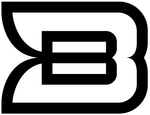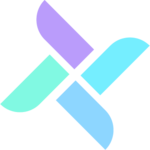ShootQ
Designed for growing photography studios, ShootQ offers tailored plans for teams of various sizes. With features that streamline workflows and enhance client management, it caters to studios with up to three users, multiple employees, or larger operations. Flexible billing options include annual plans, providing significant savings.
Top ShootQ Alternatives
Blinkbid
Bid management becomes effortless with this intuitive software, designed for creative professionals.
Picsello
Designed specifically for photographers, this all-in-one software streamlines client communication, session bookings, and gallery management.
PicSpotr
As of April 15, 2024, PicSpotr has ceased operations, leaving photographers seeking a robust solution for managing their businesses.
Showit
Create a unique, stunning website effortlessly with Showit, the photography studio software designed for creatives.
SmartAlbums
Trusted by 130,000 photographers, SmartAlbums streamlines the album creation process, enabling artists to enhance their work and boost profits effortlessly.
StudioPlus
This full CRM for volume photography streamlines every aspect of a photo business, from image processing to marketing.
Pixifi
Clients can effortlessly book services 24/7, selecting their preferred time, staff, and add-ons while signing...
Instaproofs
It simplifies session booking, hosts stunning client galleries, and features customizable storefronts for selling images...
Swift Galleries
It simplifies gallery design, enhances client interactions, and integrates training for smooth sales processes...
RealEZPhotoFix
Designed for real estate professionals, it enhances online impressions through captivating visuals...
Iris Works
With features like online booking, automated emails, and streamlined invoicing, it eliminates chaos and enhances...
PhotoShelter for Photographers
With tools designed for scalability, creatives can effortlessly sell and showcase their work, enhancing their...
Shutter Stream Product Photography
Suitable for all skill levels, it streamlines image capture, editing, and processing while offering real-time...
Tave Studio Manager
It streamlines client communication through automated forms and quotes, while ensuring all necessary information is...
FilterPixel
Photographers can effortlessly import, cull, and edit images, all while retaining creative control...
ShootQ Review and Overview
ShootQ is a photography studio management software that helps users save approximately two hours every day. They provide a unified dashboard, which helps you keep track of your weekly schedule, bookkeeping, and sales. You can also track the progress of your lead from the onset to the time they purchase one of your products.
Now you can spend more time doing your job by automating the sales workflow. ShootQ is also available as an app with added functionalities like call, text, and syncing across devices. By deriving insights from the graphs, you can predict which of your services are more profitable.
Stay organized by building workflows
You can build workflows of 3 types: lead, job, and product. A workflow can be made up of tasks like sending a follow-up email, notifying the users of new offers, automated emails fired on completion of tasks, etc. Each of the tasks in a workflow can be assigned to your employees. Contracts, which are a part of the workflow, can be auto-filled with the help of variables. Workflows help you stay on top of tasks by keeping you organized.
Hassle-free online booking!
While setting up online booking, you can create your sessions by adding your hourly rates. It comes with a payment gateway that lets your clients pay and book their slots. You can share your sessions with your customers through social media or email. Never miss an appointment again by integrating your schedules into the calendar. If you are not yet convinced, you can use the booking module for 3 months for free before you decide on buying it.
Targeted campaigns by tracking leads
Keep track of your leads. You can track the progress of the lead through different stages of his life cycle.
A lead’s journey is captured with labels such as qualified lead, proposal sent, and contract signed. Using this information you can target relevant email campaigns at the users. It also helps you reduce the drop-out rate by converting leads to customers.
Faster proposals
Writing proposals and sending it out to potential clients is not a hassle anymore. With its built-in proposal builder, you can set up your offering. Depending on the type of event, you can customize your payment schedule. By attaching contracts, the customers can easily sign them and accept your proposal.
Top ShootQ Features
- Client management tools
- Automated invoicing system
- Customizable contracts
- Photo proofing galleries
- Task management dashboard
- Multi-user collaboration
- Integrated calendar sync
- Marketing automation features
- Inventory management system
- Reporting and analytics tools
- Payment processing integration
- Workflow automation options
- lead capture forms
- Mobile-friendly interface
- Client communication portal
- Digital asset management
- Scheduling and booking system
- Branding customization options
- Email templates library