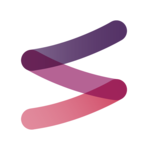Slack
Slack revolutionizes workplace communication by seamlessly integrating people, projects, and tools into organized channels. This platform enhances collaboration, allowing teams to align on priorities and manage tasks efficiently. With robust security measures and AI integration, it simplifies workflows, reduces context switching, and fosters a productive environment for both internal and external communication.
Top Slack Alternatives
Willow Chat
Willow Chat revolutionizes communication within organizations by seamlessly integrating chat functionality directly into custom software.
Cisco Jabber
Cisco Jabber is a popular communication and collaboration tool for desktop and mobiles that offers instant messaging, audio/video calling, cloud messaging, and such communication modes.
Workshop
This innovative workshop streamlines internal communication and marketing efforts by replacing traditional email tools with an integrated platform that connects to popular channels like Slack and Microsoft Teams.
Quip
Quip enhances productivity for Salesforce users by integrating documents, spreadsheets, and chat within a single platform.
Synchronos
Synchronos transforms remote teamwork by providing an intuitive interface that enhances collaboration and data collection.
Ohana
Digital parenting is simplified with this user-friendly app designed for modern families.
Staffly
Users can create and manage projects, assign tasks, and share files effortlessly...
Signal
With state-of-the-art end-to-end encryption, users can securely exchange texts, voice messages, photos, and videos...
Red e App
With its intelligent engagement engine, Shelbe, it automates workflows and training while ensuring secure access...
SocialChorus Employee Advocacy
With intelligent communication and journey orchestration, it simplifies targeting based on roles and behaviors, ensuring...
Loop Team
By prioritizing individual user preferences and ethical practices, they aim to create personalized, transparent products...
Chanty
Users can effortlessly manage tasks, conversations, and media content within a unified hub...
InSync
By enhancing collaboration and information sharing, it enables dental teams to focus on patient care...
Hibox
It allows users to collaborate and work together on a project from remote places at...
Evertel
Users must log in via secure networks to protect sensitive information...
Slack Review and Overview
Developed by slack technologies, Slack is a collaboration and instant messaging application that allows you to communicate to your team and colleagues instantly at your workplace. It allows you to share files, documents, and schedules instantly at fingertips. Let’s see what else does it quell.
Instant messaging
Slack allows you to communicate with your colleagues through instant messaging. Instant messaging prevents you from writing long emails and then waiting for the reply, and that too from the desk next to you. Thus, it is a facile, rapid, and professional way of communicating with your co-workers. You can also communicate with a group at once through group chat called channels.
Managing and sharing documents
You can also use the message chat box for sharing documents. You can share them personally or in the channel. If it is a long document, you can share it through Google Drive or DropBox by syncing it with the application. You can share files of various formats.
Calendar and reminders
Like Google Drive or DropBox, you can also sync Google calendar with the application. It helps you to create schedules and share them with the group. You can also set reminders for any scheduled date that sends a reminder to you or the group.
Other available features
Slack has a search modifier that helps you in searching for a word in a sent snap or image. The pin feature helps you in pinning a message to make it readily available when needed. If the messages of some groups or individuals seem important to you than others, you can sort messages using various filters. The platform also allows you to subscribe to your favorite blogs or channels by using RSS feed.
Conclusion
Slack is a useful application for managing and communication every one of the organizations. You do not need to visit the individual’s desk every time you want to have a word with. The application intends to provide smooth and efficient communication without sabotaging your work hours.
Top Slack Features
- Channels for every project
- Integrated AI assistance
- Seamless app integrations
- Secure external communications
- Real-time collaboration tools
- Enterprise-grade security features
- Customizable user permissions
- Contextual search capabilities
- User-friendly conversation organization
- Rapid onboarding for new members
- Comprehensive compliance certifications
- Data encryption controls
- Instant threat notifications integration
- Ad-free internal communication
- Flexible channel creation
- Cross-department collaboration
- Private and public channels
- Activity tracking and management
- Workflow automation features
- Enhanced knowledge sharing.