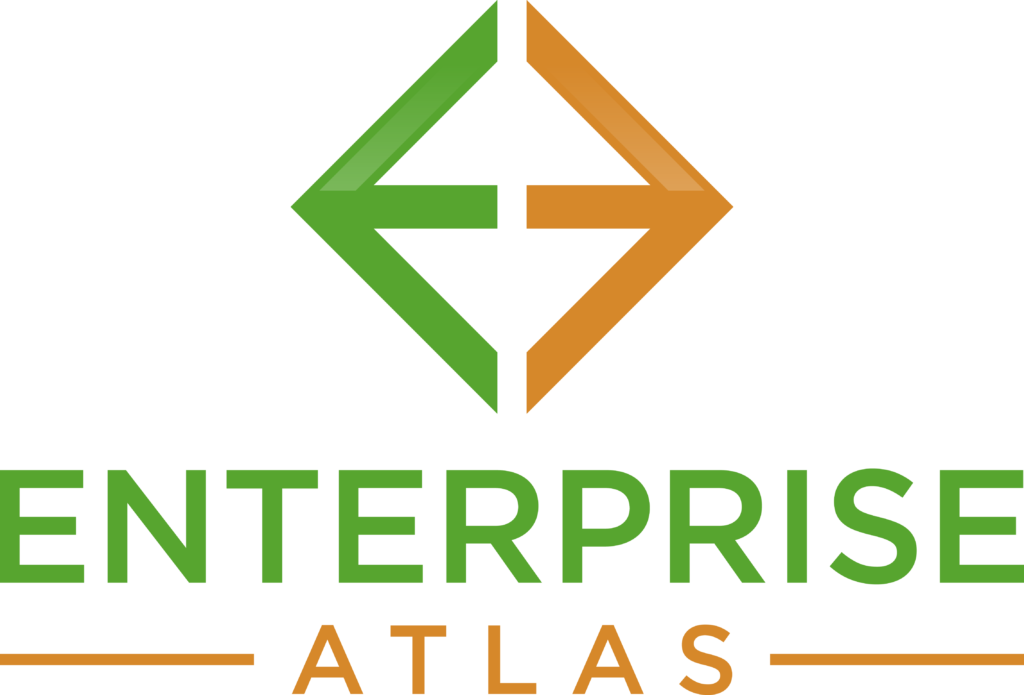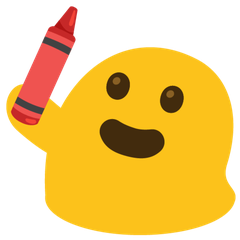SmartDraw
Replacing Visio, Lucidchart, Lucidspark, and Miro with SmartDraw not only reduces licensing costs but also enhances organizational collaboration. Users appreciate its intuitive design tools, extensive templates, and seamless integration with platforms like Google Workspace and AWS. SmartDraw empowers every department to create flowcharts, diagrams, and more effortlessly.
Top SmartDraw Alternatives
Cacoo
Cacoo empowers teams to collaborate in real-time on diagrams, enhancing communication of complex ideas.
MyDraw
This powerful diagramming tool boasts an intuitive interface reminiscent of Microsoft Office, supporting multiple languages including English, German, and Spanish.
Lucidchart
This powerful visual collaboration suite empowers teams to create next-generation diagrams effortlessly.
StarUML
StarUML v6.3.1 is an advanced software modeler designed for agile and efficient modeling across MacOS, Windows, and Linux.
Terrastruct
Terrastruct offers an innovative diagram software that simplifies the creation of software architecture visuals.
ClickCharts
With over 60 templates, ClickCharts empowers users to design flowcharts, mind maps, and various diagrams effortlessly.
Plectica
By mirroring the brain's natural processes, it allows teams to diagram workflows, brainstorm ideas, and...
Google Drawings
It facilitates collaboration by allowing comments on shapes and text boxes, enhancing discussions...
Lekh Diagram
By mimicking the natural feel of drawing on paper, it intelligently converts rough sketches into...
draw.io
With real-time collaboration, offline capabilities, and seamless integration with services like Google Drive and GitHub...
Enterprise Atlas
Users can easily upload and share insights without storage concerns...
Vexlio
It allows for high-quality exports in PDF and SVG formats without the need for sign-up...
Sketch2scheme
Users can export their creations in multiple formats like PNG, SVG, and PDF, streamlining the...
VisualDesigner
With features like curated movie and show recommendations, tips on new visionOS functionalities, and a...
dAIgram
Users can effortlessly modify shapes, colors, and text through an intuitive interface, streamlining workflows for...
SmartDraw Review and Overview
Houses are generally designed by architects. Designing houses and drawing accurate diagrams requires skills which the architects possess. However, with the advancement in technology and the arrival of platforms like SmartDraw's home design software designing houses without the assistance of architects has become possible. The home design software has been built keeping in mind both beginners as well as professionals. It lets users design their houses according to their liking and requirements and provides guidance where it is necessary.
What makes Smartdraw unique?
The software is very interactive and anyone with no prior experience of designing can get started with designing houses. The users can choose from an array of pre-set templates available for use and then start customizing them according to their needs. They can then add different elements to the diagram such as furniture, doors, windows, walls etc. The software also gives the option of selecting different textures for floors, walls and contours.
The features that make it intelligent
The software offers features such as intelligent formatting that automatically adjusts all the other elements around an element that has been modified. And it is the only home design software in the marketplace to offer such a feature. In addition to the formatting, the software also offers options that add a professional touch to the diagram. With over 4500 templates and over 34000 symbols on offer, the software ensures that the users never fall short of options to choose from.
The range of the platform
Adding on to the designing features the software also offers a host of integrations that help the software work seamlessly with other online tools such as the Gsuite and Trello. The software can import and export diagrams in Visio format making it accessible to a wide range of users. Moreover, built-in extensions can be used to create the diagram directly using data and thus eliminating the need to manually draw diagrams. The software is a boon for users who are looking to design their homes themselves. They can draw accurate and coherent diagrams and cut costs in the process. The software is also offered in a package tailored for professional use.
Top SmartDraw Features
- Cost-effective enterprise licensing
- Comprehensive diagram template library
- Easy data integration capabilities
- Automatic shape alignment
- User-friendly interface
- Responsive customer support
- Collaboration tools for teams
- Full access for all departments
- Intuitive free-form brainstorming
- Gantt charting capabilities
- Extensive diagram type variety
- Seamless integration with Google Workspace
- Automated org chart generation
- Import data from Jira
- AWS configuration diagrams
- Floor plan creation tools
- Process mapping for departments
- Quick training sessions available
- Time-saving automation features
- Enhanced visual data representation