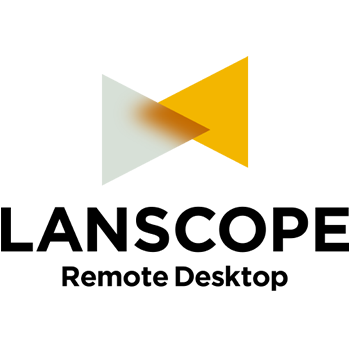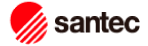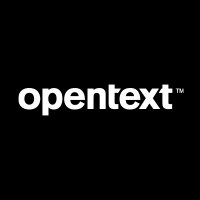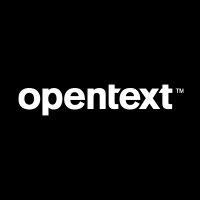Splashtop Business
Splashtop Business enables seamless remote desktop access through a straightforward three-step process. Users begin by installing the Splashtop Business app on their connecting device, followed by installing the Streamer on the target computer. Additional guidelines ensure proper configuration for Mac Streamer, facilitating efficient remote connections.
Top Splashtop Business Alternatives
KDDI Flex Remote Access
KDDI Flex Remote Access enables secure, remote connectivity to corporate networks from smartphones, tablets, and PCs, regardless of location.
LAPLINK 14
LAPLINK 14 is a leading remote control software that allows users to share screens, operate mice and keyboards, and transfer files, all from their own devices.
Remote View
Remote View transforms organizational inquiries into a streamlined, digital experience...
LANSCOPE Remote Desktop
LANSCOPE Remote Desktop enables seamless remote control and screen sharing for businesses, facilitating support for teleworking employees and server maintenance without requiring installation on the target devices.
V-Client
V-Client offers seamless remote access to corporate networks and cloud services, ensuring security through a proprietary two-step authentication and dynamic port control.
Online ScreenView
Online ScreenView provides a reliable remote desktop solution, enabling users to access and control systems from anywhere.
V-Warp
Launched on August 1, 2022, it offers a flexible billing option, charging only for months...
FactoryTalk Remote Access
With robust security measures like multi-factor authentication and encrypted protocols, it ensures secure communication while...
MagicConnect
Ideal for remote work, it ensures data safety with screen transmission and various authentication methods...
OpenText Exceed TurboX
With proven reliability and cost-effectiveness, it streamlines workflows and enhances productivity for organizations like SMS...
Keeper Connection Manager
Its agentless architecture supports deployment in both on-premises and cloud environments...
OpenText Exceed
Its integration with OpenText HostExplorer and Secure Shell enhances connectivity, allowing simultaneous connections to multiple...
DoMobile
It provides crucial updates on product support timelines, cybersecurity alerts, and partner information...
LogMeInPro
The features included with this software are multi-monitor display, remote control, user access, file transfer...
Real VNC
This software enables you to access your computers from anywhere, and do it anytime you...
Splashtop Business Review and Overview
Teams across organizations have become dynamic and as a result of these, different employees of the same team may be working from different locations. Moreover, some departments like sales and marketing require professionals to travel to different locations for meetings and also stay in sync with their team members. Therefore, professionals today have to work on-the-go and to aid such professionals to work seamlessly, Splashtop offers the Business Access software that facilitates remote access to PCs. The tool provides users with the flexibility to access their office PC through different devices.
Features that facilitate remote working
In addition to offering flexibility, the tool offers other features like high performance, convenient deployment, remote print, and security. The tool supports HD quality video and sound support and allows the deployment of a custom streamer as well. The users can also download a standard streamer and start using the tool. Apart from these, the tool also offers remote print and convenient file transfer options. Using the tool, files can be transferred directly and do not require the user to start a remote session.
Safety and security features
The users can also print files from a remote computer without having to transfer files to their current device. Remote access is a very useful feature and helps millions of professionals work seamlessly from different corners of the world. However, it is also a very sensitive medium of access and therefore demands the highest level of safety and security features. The tool, therefore, provides reliable security features like intrusion protection, multi-level password protection, TLS protection, and DDoS mitigation among others.
Additional features with Pro version
The tool is offered in three packages namely Solo, Pro, and Enterprise. The pro package offers additional features like Multi-to-Multi monitor, Remote wake, Remote Reboot, and Session Recording among others. Interested users can get started with a free trial offered for a limited period and then migrate to a paid version. Overall, the tool offers secure access to PCs and provides features that help users to work efficiently. This, in turn, helps organizations around the world accelerate workflows and procedures.