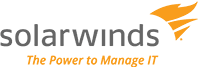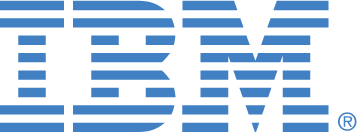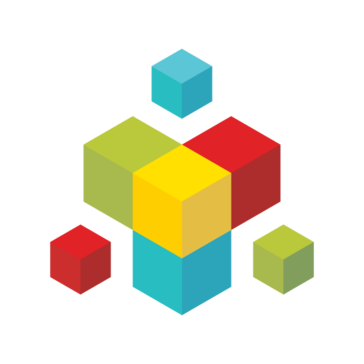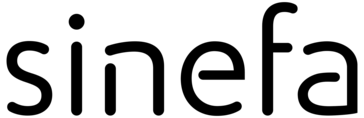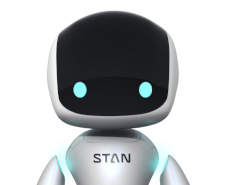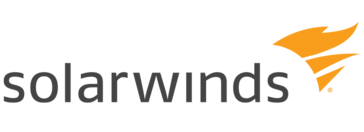Splunk Cloud
Splunk Cloud enables users to search, analyze, and visualize data seamlessly, transforming raw information into actionable insights. With rapid deployment and expert management, teams can focus on leveraging real-time analytics to prevent issues. Enhanced by AI capabilities, it supports diverse data sources and fosters collaboration, ensuring robust security and operational efficiency.
Top Splunk Cloud Alternatives
Azure Application Insights
Azure Application Insights provides developers with real-time performance monitoring and diagnostics for their applications.
Splunk Insights for Infrastructure
Splunk Insights for Infrastructure empowers organizations to monitor and troubleshoot their hybrid and multicloud environments in real-time.
SolarWinds Web Performance Monitor
SolarWinds Web Performance Monitor empowers users to manage web application performance effectively.
NetBeez Network Monitoring
NetBeez Network Monitoring offers a flexible architecture tailored to diverse deployment needs, providing real-time data feeds for immediate detection of network and remote issues.
Spiceworks Network Monitor
The Spiceworks Network Monitor provides real-time monitoring of critical web applications and services, alerting IT teams to potential issues before users are affected.
IBM DevOps Insights
IBM DevOps Insights offers a cloud-based platform that analyzes data from popular CI/CD tools, revealing trends in DevOps performance.
Nagios XI
With a customizable interface and robust user management, it facilitates tailored monitoring experiences...
AppNeta
By focusing on end-user experience, it ensures 100% delivery confidence, enabling organizations to identify issues...
Foglight
With proactive diagnostics and alerting, it helps organizations swiftly address performance issues, ensuring operational continuity...
Sinefa
This innovative solution tracks web app transactions, device health, and network performance, swiftly identifying performance...
Instana
It supports on-premise, cloud, and hybrid environments, providing 1-second monitoring granularity and AI-driven incident management...
CloudMonix
CloudMonix addresses these challenges by offering intuitive network monitoring and analytics tools that simplify management...
Retrace
By integrating code profiling, error tracking, and logging, it empowers teams to swiftly identify and...
StatsD
It captures metrics, such as counters and timers, via UDP or TCP, and systematically sends...
SolarWinds Virtualization Manager
It provides real-time insights into resource usage, performance optimization, and capacity planning, ensuring seamless operations...
Splunk Cloud Review and Overview
Every enterprise in today’s world depends on the digital technologies available. The most important one is Cloud platform technology. It is widely used by enterprises because of its easy accessibility and all-time availability. The Splunk Cloud works in this field and extends its advantages to enterprises.
Splunk Cloud – Innovative platform
This platform deals with the management process of the infrastructure and also deals with data compliance. It handles the data analytics-based needs of an enterprise. It upgrades its capacity but does not compromise on security. You can install apps using the graphical user interface of the Splunk Cloud. You can use the Splunk Cloud’s UI to register and use its services.
Get acquainted with the working of Splunk Cloud
The data collection process of Splunk Cloud uses the Splunk forwarders, HTTP Event collectors, and Data Firehouse. After the collection, the data is then indexed to make the search process easy. It is indexed according to the priority status. After the indexing, the Inputs Data Manager comes into the picture. It manages the scripted and modular inputs. The data is then retained by the Splunk cloud on the basis of their indexing done before. Users can search in the Splunk Cloud by using the Splunk Search Processing Language. It saves searches and pivots in the form of reports. The dashboard of this software contains panels for search, tables, forms, etc.
Goodness lies in its features
It contains a set of spatiotemporal set of use cases that includes security, anti-fraud, analytics, etc. You can install various apps for the purpose of security. It allows customization so that you can incorporate your needs. The infrastructure of Splunk Cloud requires minimum things to be installed. It upgrades itself with the emerging technologies, in turn, always provides you with the latest version. It follows the FedRAMP security standards to ensure that your work is secure. It also has mobile apps that enable its use from anywhere and at any time. This leads to increased productivity. It is capable enough to handle the sudden explosion of high data volume.
Top Splunk Cloud Features
- Real-time data processing
- Flexible data platform service
- Quick deployment in two days
- Industry-certified privacy compliance
- Transparent usage metrics
- Predictive security capabilities
- Unified analytics tool
- Mobile and augmented reality access
- Machine learning integration
- Collaborative data insights
- Customizable dashboard experience
- Extensive data source ingestion
- AIOps for service performance
- Anomaly detection apps
- Streamlined threat hunting
- Actionable insights for operations
- Scalable analytics capabilities
- Free trial access
- Enhanced decision-making support
- Cross-environment data correlation