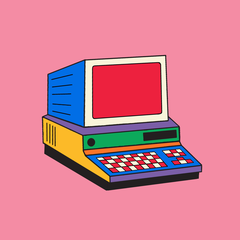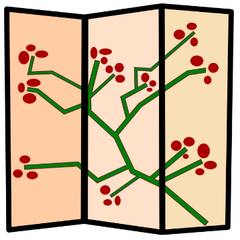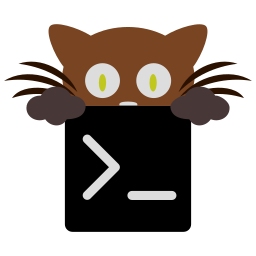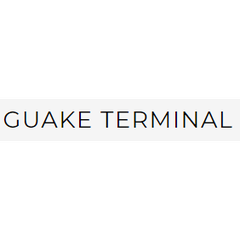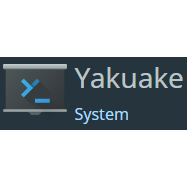Terminator
Terminator is a versatile terminal arrangement tool developed by Chris Jones, designed to enhance user experience by allowing terminal windows to be organized in grids. Inspired by gnome-multi-term and quadkonsole, it combines familiar features of gnome terminal with innovative functionalities tailored for sysadmins and advanced users, fostering efficient multitasking.
Top Terminator Alternatives
Rio Terminal
Rio Terminal redefines terminal applications for the 21st century, featuring lightning-fast performance with Rust and advanced rendering techniques.
Byobu
Byobu is an innovative text-based window manager and terminal multiplexer that enhances the functionality of GNU Screen and Tmux.
kitty
Kitty is a high-performance terminal emulator that leverages GPU and SIMD vector CPU instructions for minimal latency.
Guake Terminal
Guake Terminal transforms productivity by enabling users to execute commands seamlessly without interrupting their workflow.
ConEmu
ConEmu-Maximus5 serves as a versatile terminal window designed for hosting various console applications, whether WinAPI (cmd, PowerShell, Far) or Unix PTY (Cygwin, MSYS, WSL Bash).
MacTerm
MacTerm serves as a powerful alternative to the standard macOS Terminal, featuring support for 24-bit color and standard graphics protocols.
Micro Focus Host Access for the Cloud
It provides a centrally managed solution that enhances the value of host systems, ensuring users...
OpenText HostExplorer
It enhances operational efficiency by facilitating easy migration with minimal user disruption, reducing maintenance costs...
Tera Term
It features a built-in macro scripting language for task automation and supports multiple file transfer...
OpenText Host Access for the Cloud
This terminal emulator eliminates the need for managing desktop solutions, allowing users to centrally manage...
Konsole
This integration enhances user convenience by providing easy access to terminal functionalities within these tools...
OpenText Extra!
Its intuitive design facilitates keystroke and macro automation, enhancing productivity by streamlining repetitive tasks...
Yakuake
Users can customize dimensions, animation speed, and shortcuts, including a default hotkey of F12...
OpenText InfoConnect Desktop
It allows for easy customization of installation configurations and central management of Terminal IDs...
GNOME Terminal
It supports various escape sequences for cursor control and color management, allowing execution of both...