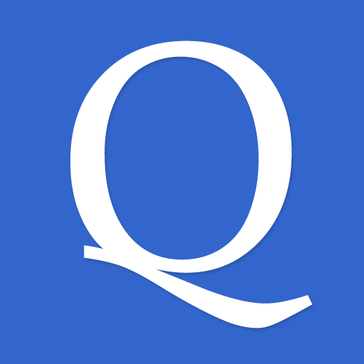Toodledo
Toodledo offers a suite of dynamic productivity tools designed to streamline organization and enhance efficiency. Users can create extensive notes, custom lists, and structured outlines while tracking habits and collaborating seamlessly with others. Automatic syncing ensures accessibility across devices, allowing effortless task management anytime, anywhere. Personalization options further tailor the workspace to individual needs.
Top Toodledo Alternatives
OmniFocus
OmniFocus is a robust task management tool designed for busy professionals, enabling them to capture and organize tasks effortlessly across all Apple devices and the web.
COMPASS Quality Management System
The COMPASS Quality Management System streamlines project management by integrating idea management, project tools, on-demand training, and enterprise reporting into one user-friendly platform.
Sciforma
With over 30 years of expertise, this project management solution empowers diverse organizations to enhance productivity through centralized data access.
ClearPoint Strategy
Discover how strategy execution can be transformed with a personalized tour led by a Strategy Expert.
Ravetree
Ravetree is a robust project, portfolio, and program management software designed to streamline workflows and enhance collaboration.
Deltek Ajera
Tailored for small architecture and engineering firms, Deltek Ajera enhances project oversight and cash flow management.
CoSchedule Work Organizer
Users can create specialized calendars, manage permissions, and streamline social media publishing with AI tools...
Acuity PPM
It enables teams to efficiently manage resources, track project progress, and centralize reporting...
Bric
Bric combines project management and time tracking to help you weave together people and projects...
GoodDay Work
Designed for teams, it consolidates project tracking, process optimization, and workflow automation within a single...
Redbooth
With customizable Kanban boards, Gantt charts, and integrated Zoom meetings, users can assign tasks, monitor...
GQueues
Users can set deadlines, break projects into manageable steps, and collaborate effortlessly...
Todo Cloud
It enables seamless organization, assignment tracking, and real-time updates across devices...
Wooqer
It enhances productivity with features like live camera evidence, geo-fencing, and real-time reports...
iDoneThis
By using this tool, users can organize and search the tasks with the help of...
Toodledo Review and Overview
Toodledo is an organizational app that lets users take notes, create lists, and play around with schedules and similar things to make it easier for users to organize their personal or professional lifestyle alongside improving their productivity. Toodledo is available for desktops through the website and for phones via Android and iOS apps. The best part of it? Everything gets synced. User data or notes taken on phones will be visible in desktop and vice-versa, which makes it a highly convenient and fan-favourite application.
The perfect fit
Toodledo is the application every person and organization is capable of and compatible with. A user can be a layman in technology or a tech connoisseur working on complex mathematical models, Toodledo makes sure that both of them enjoy and reap the benefits of app equally. Want a simple mode with a few but easily customizable options, go and switch to the easy mode in the settings. Have been playing with lists and are a multi-tasker since childhood, you get to arrange the things in as much detail and complexity you like. Same app, same experience, different users.
Toodledo works equally well for workplaces where each employee can set the application as per their preferences and get the job done, but at the same time also share the lists and collaborate with team members at the workplace using the integration support provided by Toodledo. It also allows you to import and export data from the other applications and control their visualization. Toodledo=Efficiency.
Job done, game won
Toodledo lets users create to-do lists, reminders, schedules, prioritize the tasks, and even attach the location associated with tasks when it comes to organizing. When it comes to maintaining productivity, it goes one step ahead and allows users to set alarms and reminders to the tasks, define deadlines for them, record the data for the amount of work done, and even mark it in the calendar, which makes it an ideal application for a workplace to improve their efficiency.
Coming to the workplace, it ensures easy collaboration by giving users with the access to share their tasks, progress, maintain the data in logbooks, assign separate workspaces, and even set privacy measures to allow limited access to confidential documents. These features combined with compatibility to integrate data from third-party applications and to sync the data in real-time from Android or iOS phones give it a huge advantage and makes it one of the most preferred apps in the domain.