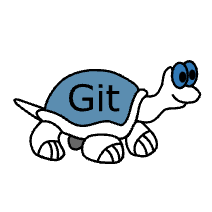
TortoiseGit
TortoiseGit is a powerful Windows Shell Interface for Git that enhances file management with intuitive overlay icons and a robust context menu. It simplifies essential Git tasks such as committing, branching, and patch creation, making it compatible with any development tool. Being open-source, it invites community contributions and modifications.
Top TortoiseGit Alternatives
Git Cola
Git Cola stands out as a highly caffeinated Git GUI, offering a sleek interface engineered for efficiency.
Fork
Fork is a versatile Git client available for Mac and Windows, designed to streamline version control.
Aurees
Aurees Git Client offers a user-friendly experience for managing Git repositories across Windows, Mac, and Linux platforms.
QGit viewer
QGit viewer enables users to effortlessly navigate revision histories, inspect patch content, and track file changes across development branches.
GitUp
GitUp revolutionizes the Git experience by providing a clear, real-time visualization of branches and merges.
Magit
Users can effortlessly execute both simple and complex version control tasks with mnemonic key presses...
GitEye
It integrates seamlessly with various Git services, including TeamForge and GitHub, offering developers centralized visibility...
Sublime Merge
Users can stage changes precisely with line-by-line and hunk staging, while effortlessly navigating between commands...
SmartGit
Its intuitive interface seamlessly integrates with GitHub, Bitbucket, GitLab, and Azure DevOps, making collaboration efficient...
GitForce
Written in C#, it requires no installation—just copy the executable file...
GitKraken Client
With features like the Commit Graph, Merge Tool, and organized Workspaces, it streamlines collaboration, enhances...
DeepGit
Compatible with Windows, macOS, and Linux, it integrates with major IDEs and text editors, making...
GitHub Desktop
It facilitates easy version comparison, intuitive drag-and-drop commit management, and seamless changes to project history...
Top TortoiseGit Features
- Overlay icons for file status
- Context menu for Git operations
- Open source and free
- Supports multiple file types
- Independent of IDE integration
- Regular task automation
- Easy branch and tag creation
- Simple patch creation process
- Customizable user interface options
- Access to commit history logs
- Efficient diffing of file versions
- Built-in error reporting tools
- Language pack availability
- Active community support
- Freely available source code
- Regular updates and bug fixes
- User-friendly installation process
- Comprehensive documentation and manuals
- Mailing list for user queries.














