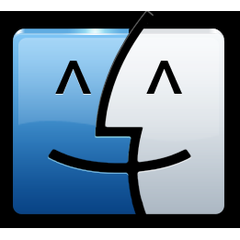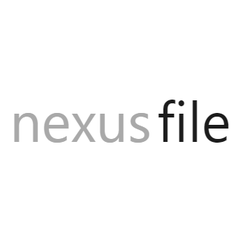TotalFinder
TotalFinder enhances the macOS Finder experience by reintroducing vibrant colors and innovative features like dual panels and tabbed browsing. Users can effortlessly display two Finder windows side-by-side with a hotkey and utilize keyboard shortcuts for swift file management. This add-on seamlessly integrates with Finder, ensuring efficiency and ease without altering original files.
Top TotalFinder Alternatives
Far Manager
Far Manager is a versatile file management program for Windows, operating in text mode to facilitate file and archive handling.
XtraFinder
XtraFinder enhances macOS's native Finder with features like tabbed and dual panel browsing, allowing users to manage files efficiently.
GNOME Files
GNOME Files, also known as Nautilus, offers users a streamlined approach to file management with an emphasis on intuitive navigation.
muCommander
muCommander serves as a versatile, open-source dual-pane file manager that operates seamlessly across all major operating systems.
Owlfiles
Owlfiles is a versatile file manager that seamlessly integrates with mobile, desktop, and TV platforms.
File Browser
File Browser allows users to create a personalized cloud experience by installing it on a server and directing it to a specific file path.
Free Commander
It supports file operations such as copying, moving, and renaming, even for lengthy paths...
NexusFile
It offers powerful features such as file archiving, FTP support, and advanced renaming options...
ForkLift
It allows simultaneous file transfers with drag-and-drop functionality, folder synchronization, and real-time progress tracking...
Krusader
It efficiently manages files while supporting numerous archive formats and KIO slaves, such as SMB...
Browser and Documents Manager
Users can effortlessly browse, download, and organize files with no storage limits...
Frigate3
It features utilities like TreeNotes and a program-sorting tool, enabling efficient organization of media files...
Sunflower
It features an intuitive interface, allowing users to customize their experience with various tabs, quick...
CodeDefine Where
Users can quickly locate, group, and manage various digital assets, including documents and media, using...
Sparkle
Users can select specific folders like Downloads, Desktop, or Documents, and Sparkle automatically arranges new...
Top TotalFinder Features
- Colored labels support
- Dual panel view
- Keyboard shortcuts for file management
- One-key Finder access
- Tabbed browsing interface
- Chrome-like tab functionality
- Hot-key window display
- Easy file movement
- Standalone application installation
- Injects into existing Finder
- Quick problem detection
- Compatibility with Finder updates
- Access to pre-release updates
- User-friendly interface enhancements
- Customizable file sorting options
- Integrated file previews
- Enhanced search capabilities
- Support for multiple file types
- User-defined keyboard shortcuts.