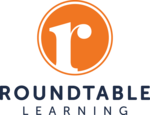Tutor LMS
Tutor LMS stands as the premier learning management system for WordPress, empowering users to effortlessly create, manage, and monetize courses. With its innovative drag-and-drop course builder, rich quiz options, and frontend management capabilities, it simplifies eLearning operations while enabling individuals and institutions alike to share knowledge effectively.
Top Tutor LMS Alternatives
Learnerscafe LMS
Learnerscafe LMS offers a robust platform designed for effective learning management, tailored to meet the needs of various training programs.
Dozent LMS
Empowering educators and organizations alike, Dozent LMS facilitates the effortless creation, management, and sale of online courses without any coding.
O'Reilly Learning Platform
The O'Reilly Learning Platform offers an intuitive Learning Management System that enables users to explore a vast library of ebooks and video content.
Valamis
Valamis revolutionizes corporate learning by offering a single platform designed to enhance understanding of how organizations learn best.
WIISE
This platform revolutionizes training for trainers, coaches, consultants, and learning companies by providing an affordable, customizable solution.
Web Conferencing Solutions
BeaconLive offers a secure and customizable web conferencing solution designed for various sectors, including law, medical, and corporate training.
Knowledge Direct
This innovative solution combines advanced technology and expert instructional design, delivering engaging eLearning experiences that...
Roundtable Online Learning LMS
Users can immerse themselves in tailored, risk-free training environments that enhance skill retention...
JLMS
It offers complete customization, ensuring a tailored experience that resonates with users...
NetExam
With features such as customizable training content, certification tracking, and seamless integration with existing workflows...
ISOtrain
It streamlines employee onboarding, supports remote work, and facilitates continuous learning...
Agylia
With features like mobile learning, microlearning, and gamification, it ensures engaging experiences...
Axis LMS
It supports various training methods, integrates seamlessly with existing systems, and automates workflows...
Innform
With features for assignment tracking, learner evaluations, and interactive discussions, it enhances team engagement...
GyrusAim
It streamlines training management through flexible features, secure data handling, and automated compliance reporting, empowering...
Tutor LMS Review and Overview
The world has gone online today. Everything is managed through the digital platform and the Internet. It has also entered the education system. People are creating courses online so that everyone interested in that course can access it without being stopped by any physical constraint. Tutor LMS helps in creating such online courses.
Course Creation
The process of building a course with Tutor LMS is very easy and simple. All the operations are managed from a single place. This course creation helps you in creating lessons on different topics, assignments, and quizzes. It establishes a course overview page where you will display the title of the course, a short description of it, category of the course, level, and thumbnail. You can make an introduction video about your course. An additional data section is provided where you can mention the duration of the course, benefits, instructions, and included materials. There is a course attachment feature that is available with the premium version of Tutor LMS. This feature allows you to upload an attachment to a course.
Integrations in Tutor LMS
It contains single course templates that contain all the components of the course page like author, title, rating, etc. It has single quiz templates that contains all the parts of a quiz page like quiz title, meta label, etc. It has an integrated single lesson template that includes data of a lesson page like lesson icon, size, etc. The single assignment templates available with Tutor LMS contains data like assignment title, description content, etc. The dashboard template can be used to modify the appearance of the dashboard page. All the properties needed to make these changes is available in this template.
Features of Tutor LMS
It is a simple yet powerful course builder tool with a user-friendly interface. It provides you with many customization methods. The advanced quiz creator feature of this software enables you to select questions from a larger repository of data. You can also apply limits on the number of times the quiz can be taken. It gives you an automatic evaluation of the results. You can add multiple instructors.
Top Tutor LMS Features
- No-code course creation
- Frontend course builder
- Drag-and-drop interface
- Rich quiz creation options
- Multiple instructor support
- Customizable course structures
- Built-in monetization tools
- Seamless payment integrations
- Student progress tracking
- Interactive multimedia support
- Comprehensive reporting features
- Engaging course assessment methods
- User-friendly dashboard
- Responsive design compatibility
- Integration with popular plugins
- Community and discussion forums
- Mobile-friendly interface
- Multi-language support
- Powerful analytics tools
- Continuous updates and improvements